Note: Microsoft has announced that most of the Office 365 products will be using the Microsoft 365 branding from April 21, 2020 onward.
Updated to include the announcement of Microsoft Stream mobile apps, and the ability to replace a video in Stream.
More and more organizations are realizing the power of video for internal communication. When it comes to driving adoption of Office 365, internal communication is key. It’s essential to show users how they can benefit from using Office 365, to show best practices and to share success stories around the organization. Historically, investing in a corporate video streaming solution has been quite expensive, but now with Stream, many organizations get a corporate video streaming solution as part of their everyday productivity platform via the Microsoft 365 or Enterprise Office 365 subscriptions.
You can populate Stream with professionally produced videos (like our story-based tutorials), you can upload recordings from live events or encourage end-users to upload videos they have recorded themselves – using their mobile phone.
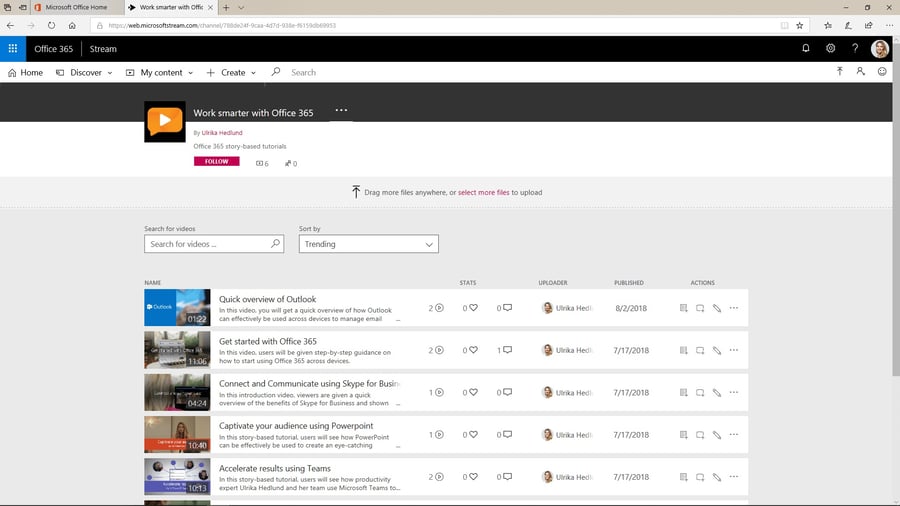
Stream populated with our professionally produced story-based tutorials
What is Microsoft Stream?
Microsoft Stream is an enterprise video platform that provides businesses the ability to share videos internally. If you have been using the Enterprise version of Office 365 for a while you might ask what the difference is between Microsoft Stream and Office 365 Video that was released 4 years ago in November 2014. The short answer is – not a whole lot. Office 365 Video was the name of the first video streaming service Microsoft introduced in Office 365. However, it was only available to Office 365 subscribers, and since Microsoft wanted to broaden the reach and make a video streaming service available to customers who weren’t Office 365 subscribers, they introduced Stream (you can find information about the standalone Stream offering here). Eventually, Office 365 Video will be replaced fully by Stream. If you haven’t started using a video streaming service yet, just start using Stream right away. If you have started using Office 365 Video and would like to migrate to Microsoft Stream, refer to the step-by-step guidance offered by Microsoft here.
How does Stream work?
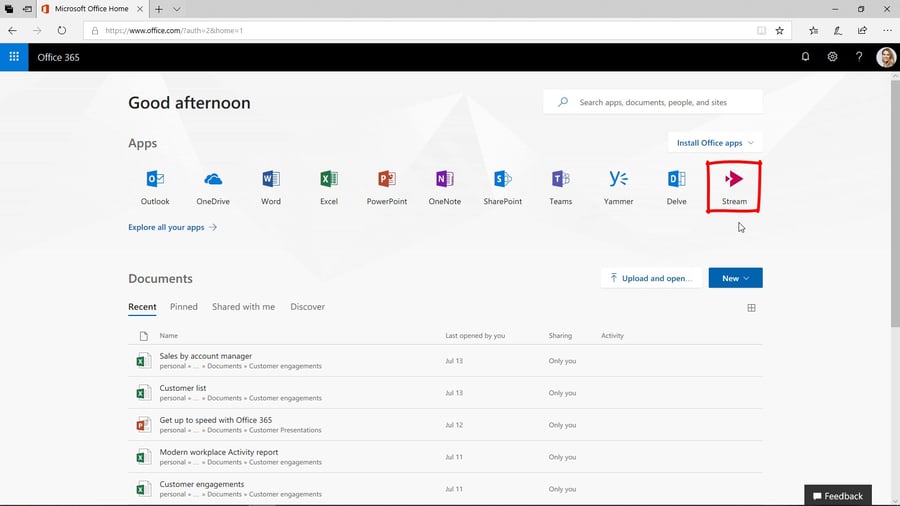
Stream can be accessed through the Office 365 portal.
Videos are organized into various channels. On the Stream home page, users are presented with videos that are trending and popular channels. The idea is to democratize videos – that everyone should be able to create channels and upload and share videos.
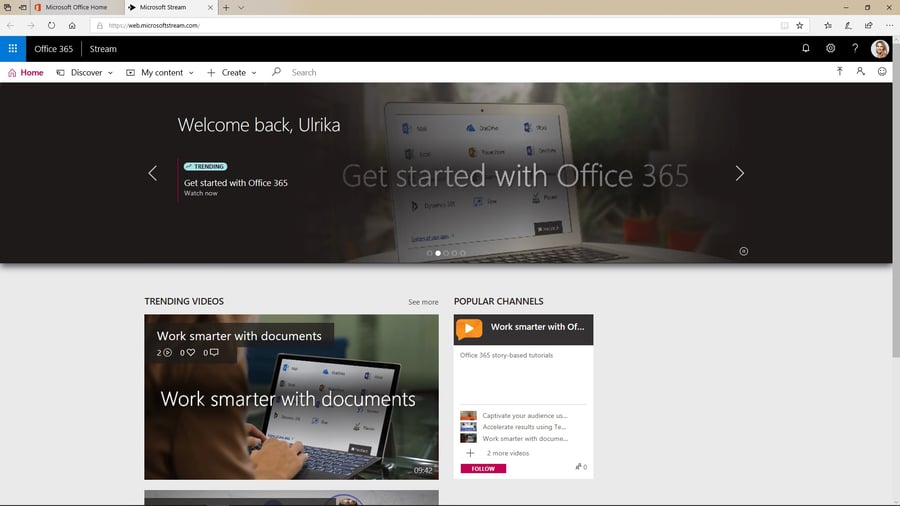
Microsoft Stream start page
How can Stream be used to drive Office 365 adoption?
If you are in charge of Office 365 adoption, you can create a channel for Office 365 videos – you might want to call it, “Office 365 tips & tricks”, “Work smarter with Office 365”, or “Office 365 training”. Next, you upload the videos – again, these might be professional videos, such as our Storyals Office 365 end-user training videos, or tutorials or videos that you have created yourself. Stream automatically creates closed captions (text) to your videos. This is great – especially if your users are from different parts of the world and speak different languages. Please note, however, that the automatic creation of the text is not 100% correct. If you want it to be perfect, you need to edit the text in the transcript editor.
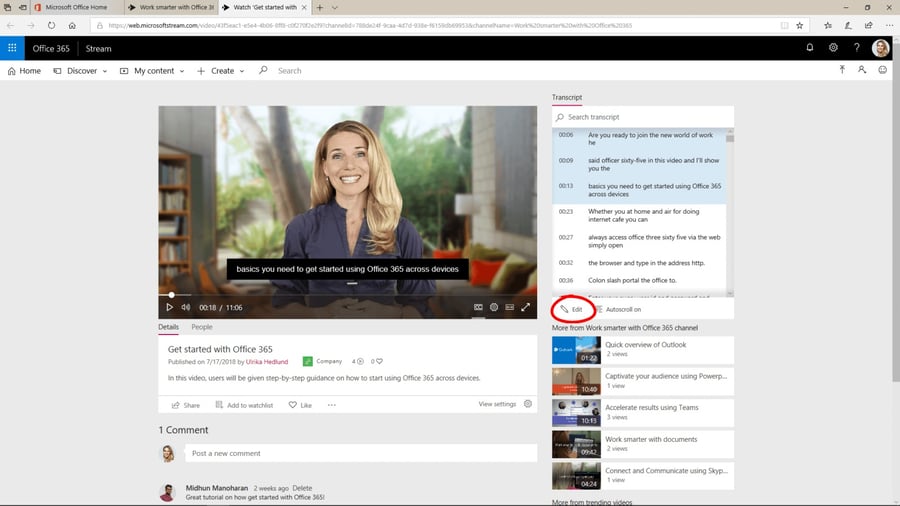
One of our Storyals in Microsoft Stream with Auto-generated captions
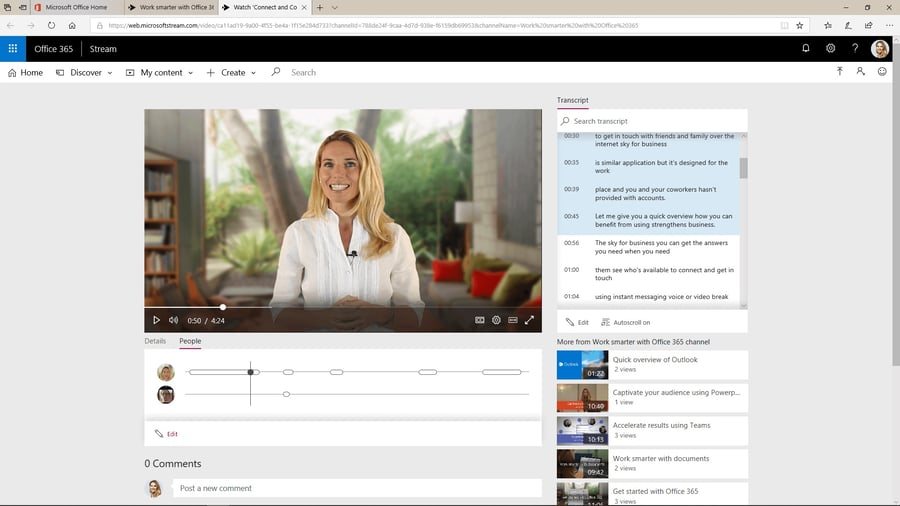
“People” in Stream uses face detection to mark where Ulrika appears in the story-based tutorial
Now that you have the videos in Stream, they can be accessed by all Office 365 users. They can comment and share the videos. However, you don’t have a lot of control over how the videos are organized. At the moment, there is no option of creating playlists, so all videos in the channel are more or less just put in a pile, sorted by popularity. To add some structure, you can add tags to make it easier for users to find the videos they are looking for.
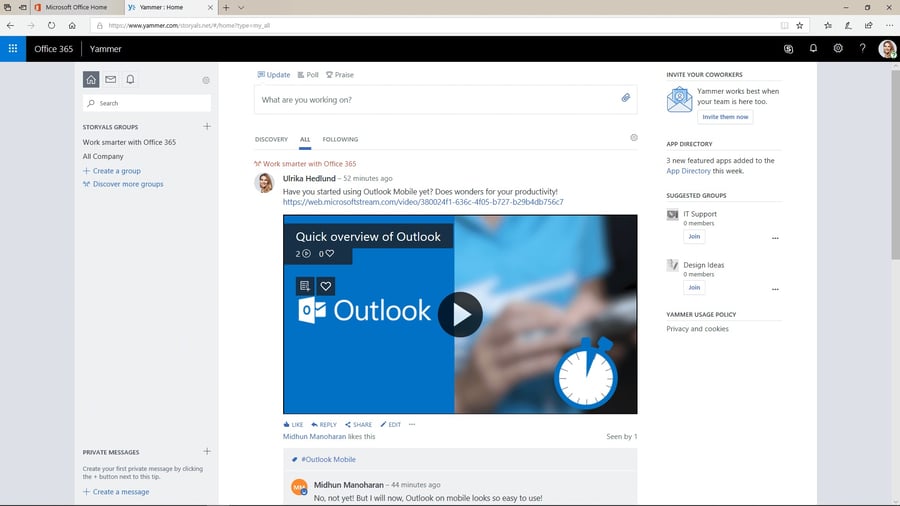
You are not limited to accessing the videos via the Stream dashboard. Stream fully integrates with the rest of the Office 365 ecosystem including Microsoft Teams, SharePoint, OneNote, Sway and Yammer. This means that you can embed the videos on various team sites, Yammer groups, etc. A story-based tutorial Stream video in our Yammer group
One idea is to create a SharePoint site specifically for Office 365 adoption. Here you can embed the Office 365 training videos in the order you want them to be displayed, with other training material such as quizzes, guides, user manuals, etc.
Limitations to be aware of
All in all, Stream is a very sophisticated video streaming service with a lot of built-in intelligent technology such as advanced search capabilities, face detection, automatically generated closed captions, etc. However, there are some limitations that are good to be aware of. First of all, it’s important to note that users need to be logged in to Office 365 in order to view videos on Stream. So, for example, if you send a link to a video on Stream to users via an email, the video won’t play until the user is logged in to Office 365– something that is not always 100% user-friendly, especially if the email is read on a mobile device. In addition, you currently don’t have a Stream mobile app (like you do for Office 365 Video). According to Microsoft, a mobile Stream app is yet to be planned. Update: Microsoft had recently announced the launch of the new Stream mobile app on Android devices as well as on iOS devices. Stream currently doesn’t support version control of videos, meaning that if you want to replace an existing video with a new one, you can’t, you would need to upload it as a new video and then lose the comments, viewing statistics and embeds. Update 2: According to Microsoft, Stream now supports the ability to upload a new version of a video, without changing the link to the video or video details and permissions. Although when a new version is uploaded, Stream permanently deletes the old version.
Conclusion
Even though Stream has its’ limitations, it’s still an effective solution to help drive Office 365 adoption. We work with many customers that use Stream to reach out to users via short videos that can easily be shared within the organization. It enables a modern, social way of learning. In addition to seeing Office 365 training videos and learning how to use it more effectively, users also see the benefit of video and having a video streaming service available in their company. Many users end up creating their own channels and unloading their own videos – and that is exactly what it is all about, encouraging effective use and adoption of Office 365!
If you are interested to see how we help organizations adopt Office 365 with Storyals, click on the “Book a demo” button below!
