The Storyals Product Guide
Does your organization have Microsoft 365?
Storyals training is currently available only for Microsoft 365.
How many people are you looking to train?
Storyals is designed for organizations with a minimum of 20 users. Contact us if you are looking for training for a smaller team.
Are you looking for e-learning, instructorled training or a combination of both?
Storyals offers a combination of e-learning and instructor-led training, for the most costeffective and impactful results. Learn more about what Storyals training is all about here or contact us directly.
Select your user range.
Course Updates
The latest updates to our course material
To ensure that the Storyals Training Courses are always relevant and up to date, we continuously update our videos. Here we list all the updates and most recent changes, so you can communicate it to your organization.
November 2025 updates

Course: Stay safe in your digital workplace
Video: Stay safe in your digital workplace
- Updated Microsoft 365 interface
- Added Passkey login functionality
- Removed real-life security breach story for streamlines content

Course: Explore new possibilities with Microsoft 365 Copilot Chat
Video: Explore new possibilities with Microsoft 365 Copilot Chat
- Added using Copilot with OneDrive and SharePoint files
- Added Copilot Create
- Added Copilot in Outlook (other integration announced)
- Updated Copilot on mobile
October 2025 updates


Course: Lead engaging meetings online
Video: Conduct professional meetings using Teams
- Meeting Options to Controls
- Updated logos in video thumbnails and animation
September 2025 updates


Course: Collect and share knowledge
Video: Collect and share knowledge
- Updated and replaced Microsoft Stream with Microsoft Clipchamp



Course: Unleash your superpowers with Microsoft 365 Copilot
Video: Boost your confidence with Microsoft 365 Copilot
- Updated Microsoft 365 Copilot Chat web interface
- Updated Microsoft 365 Copilot Chat mobile interface



Course: Get Organized
Video: Declutter your life using a digital notebook in OneNote
- New OneNote desktop interface
- New OneNote mobile interface
- Introduced Loop component in OneNote
- Removed Office Lens
August 2025 updates




Course: Collect and share knowledge
Video: Collect and share knowledge
- M365 Home portal interface
- M365 mobile app interface
- Added Copilot Chat
- “Responses” to “View Responses” (Forms)
- “Individual results” to “Check individual results” (Forms)



Course: Unleash your superpowers with Microsoft 365 Copilot
Video: Unleash your superpowers with Microsoft 365 Copilot
-
Updated audio and screencaptures to reflect the latest M365 Copilot Chat updates.
-
Update mobile screencaptures.
-
Updated Copilot in PowerPoint
July 2025 updates




Course: Find new digital ways of working
Video: Find new digital ways of working
- Updated Microsoft 365 Copilot start page
- Introduced the Microsoft 365 Copilot Chat
- Updated Stream to Clipchamp
- Changed "Pinned" to "Favorites"
- New mobile app interface
June 2025 updates



Course: Explore new possibilities with Copilot
Video: Explore new possibilities with Copilot
- New Microsoft 365 Copilot web interface
- New Microsoft 365 Copilot mobile app interface




Course: Get Organized using OneNote
Video: Get Organized using OneNote
- New OneNote web and desktop interface
- Introducing Loop meeting notes in OneNote
- Updated quiz
May 2025 updates

.jpg?width=1920&height=1080&name=Screenshot%20(11).jpg)
.jpg?width=1920&height=1080&name=Screenshot%20(7).jpg)
Course: Work smarter with documents
Video: Work on the go with OneDrive for Business
- Updated Microsoft 365 home portal interface
- Updated OneDrive mobile app interface

.jpg?width=1920&height=1080&name=Screenshot%20(6).jpg)
.jpg?width=1920&height=1080&name=Screenshot%20(4).jpg)
Course: Get up to speed with Learn365
Video: Introducing Learn365 to Administrators
- Changed branding and name from LMS365 to Learn365
- Updated user interface
April 2025 updates
.jpg?width=1920&height=1080&name=Work%20smarter%20with%20documents%20(comp.).jpg)


Course: Work smarter with documents
Video: Work smarter with documents
- Updated with new mobile screencaptures
- Updated Microsoft logos
- Updated screencaptures for Microsoft 365 on the web


Course: Explore new possibilities with Copilot
Video: Explore new possibilities with Copilot
- Updated Microsoft 365 Copilot icons
- Updated Copilot app in the "center" to "bottom" menu bar
March 2025 updates

Course: Unleash your superpowers with Microsoft 365 Copilot
Video: Boost your confidence with Microsoft 365 Copilot
- New video

.png?width=1920&height=1080&name=Screenshot%20(7).png)
Course: Unleash your superpowers with Microsoft 365 Copilot
Video: Unleash your superpowers with Microsoft 365 Copilot
- Updated Microsoft 365 Copilot Icon
- Updated M365 Copilot Icon
February 2025 updates



Updated course: Find new digital ways of working
Video: Collect and share knowledge
- Updated Microsoft 365 Copilot home page
- Updated Microsoft 365 Copilot mobile app




Updated course: Connect and Communicate using Teams
Video: Connect and Communicate using Teams
- Updated Microsoft 365 Copilot home portal
- Introduced the new Microsoft Teams chat and channels experience
- "New chat" to "New Message"
- Replaced "Pin" chat to "Move to" favorites.
- Combined and Separate view
- Chat and channel section
January 2025 updates
.png?width=853&height=480&name=Find%20new%20digital%20ways%20of%20working%20thumbnail%20(Small).png)
Updated course: Find new digital ways of working
Video: Find new digital ways of working
- Updated Microsoft 365 start page
- Updated Microsoft 365 logo and animations
- Removed the ”Feed”
- Introduced the Microsoft 365 Copilot Chat
- Updated the Microsoft 365 mobile app
December 2024 updates

.jpg?width=1920&height=1080&name=Screenshot%20(31).jpg)
.jpg?width=1920&height=1080&name=Screenshot%20(32).jpg)
.jpg?width=1920&height=1080&name=Screenshot%20(33).jpg)
New Course: Take control of your day
Video: Effectively manage your day using Outlook from anywhere
Story-based tutorial showcasing how tools like To Do and Outlook can be used across devices throughout the day.- Outlook on the mobile
- Managing email with the New Outlook
- Mastering new features in Outlook to stay in the loop
November 2024 updates

.jpg?width=1920&height=1080&name=Screenshot%20(26).jpg)
.jpg?width=1920&height=1080&name=Screenshot%20(28).jpg)
.jpg?width=1920&height=1080&name=Screenshot%20(29).jpg)
New Course: Take control of your day
Video: Take control of your day with a new outlook
The New Outlook is finally winning the hearts of users. Are you planning to introduce the new Outlook to your organization? If so, we recommend our brand new course.- Personalizing your outlook experience
- Managing your email
- Organize your contacts and calendar
- Tracking To-Do's
- Outlook Mobile

.jpg?width=1920&height=1080&name=Screenshot%20(25).jpg)
Updated course: Find new digital ways of working
Video: Collect and share knowledge
- Using search for finding documents (removed Feed)
October 2024 updates

.jpg?width=1920&height=1080&name=Screenshot%20(23).jpg)
.jpg?width=1920&height=1080&name=Screenshot%20(24).jpg)
Updated course: Explore new possibilities with Copilot
Video: Explore new possibilities with Copilot
Audio and screencapture updates for the below:
- Introduction to Copilot in Edge
- Best practices using Copilot Number 4
- Copilot in Edge sidebar
- Copilot on the mobile


Updated course: Unleash your superpowers with Microsoft 365 Copilot
Video: Unleash your superpowers with Microsoft 365 Copilot
- Part of Copilot on the mobile is removed due to it being outdated
September 2024 updates




Updated course: Find new digital ways of working
Video: Collect and Share knowledge
- Microsoft Whiteboard interface
- New Forms interface
- New Stream interface
- Delve replaced with Feed
- Office mobile app to Microsoft 365 mobile app
August 2024 updates
.jpg?width=1920&height=1080&name=Lead%20engaging%20meetings%20online%20-%20(comp.).jpg)

Updated course: Lead engaging meetings online
Video: Lead engaging meetings online
- Updated Recorded meetings saved in meeting organizer’s OneDrive
July 2024 updates
.jpg?width=1920&height=1080&name=Conduct%20professional%20meetings%20-%20Thumbnail%20ENG%20-%20(comp.).jpg)




Updated course: Lead engaging meetings online
Video: Conduct professional meetings using Teams
- Updated to New Teams interface
- Added Loop component
- Updated Meeting recordings saved to organizer’s OneDrive
- Updated Meeting options interface
- Added Polls
June 2024 updates
.png?width=853&height=480&name=01.%20Get%20to%20know%20your%20productivity%20tools%20-%20thumbnail%20(Liten).png)

Updated course: Get to know your digital productivity tools
Video: Get to know your digital productivity tools
- Updated Microsoft 365 mobile app interface with Copilot
.jpg?width=1920&height=1080&name=Lead%20engaging%20meetings%20online%20-%20(comp.).jpg)


Updated course: Lead engaging meetings online
Video: Lead engaging meetings online
- Updated with New Teams interface (new screencapture & new audio)
- Introduced Loop component
- Introduced Excel Live
May 2024 updates
.png?width=853&height=480&name=01.%20Get%20to%20know%20your%20productivity%20tools%20-%20thumbnail%20(Liten).png)


Updated course: Get to know your digital productivity tools
Video: Get to know your digital productivity tools
- Updated Microsoft 365 web portal interface screen capture.
.jpg?width=1920&height=1080&name=Accelerate%20results%20-%20ENG%20(comp.).jpg)




Updated course: Enhance Teamwork
Video: Accelerate results using Microsoft Teams
- Updated to the new New Teams interface (includes new screencaptures and new speech audio)
- Added the new "Discover" feed
- Added Loop component
- Added “Meet now” in a channel
- Updated how to schedule a Teams meeting and send personal invites
- Updated how to upload files in a channel
- Updated how to post in multiple channels
April 2024 updates




Updated course: Enhance Teamwork
Video: Enhance Teamwork
- Updated to the new New Teams interface (includes new screencaptures and new speech audio)
- Added the new "Discover" feed
- Updated instructions on creating and attaching files in Teams
- Updated how to change notifications
- Removed "/activity" from screencaptures
- Removed "connectors" feature in the tutorial
March 2024 updates
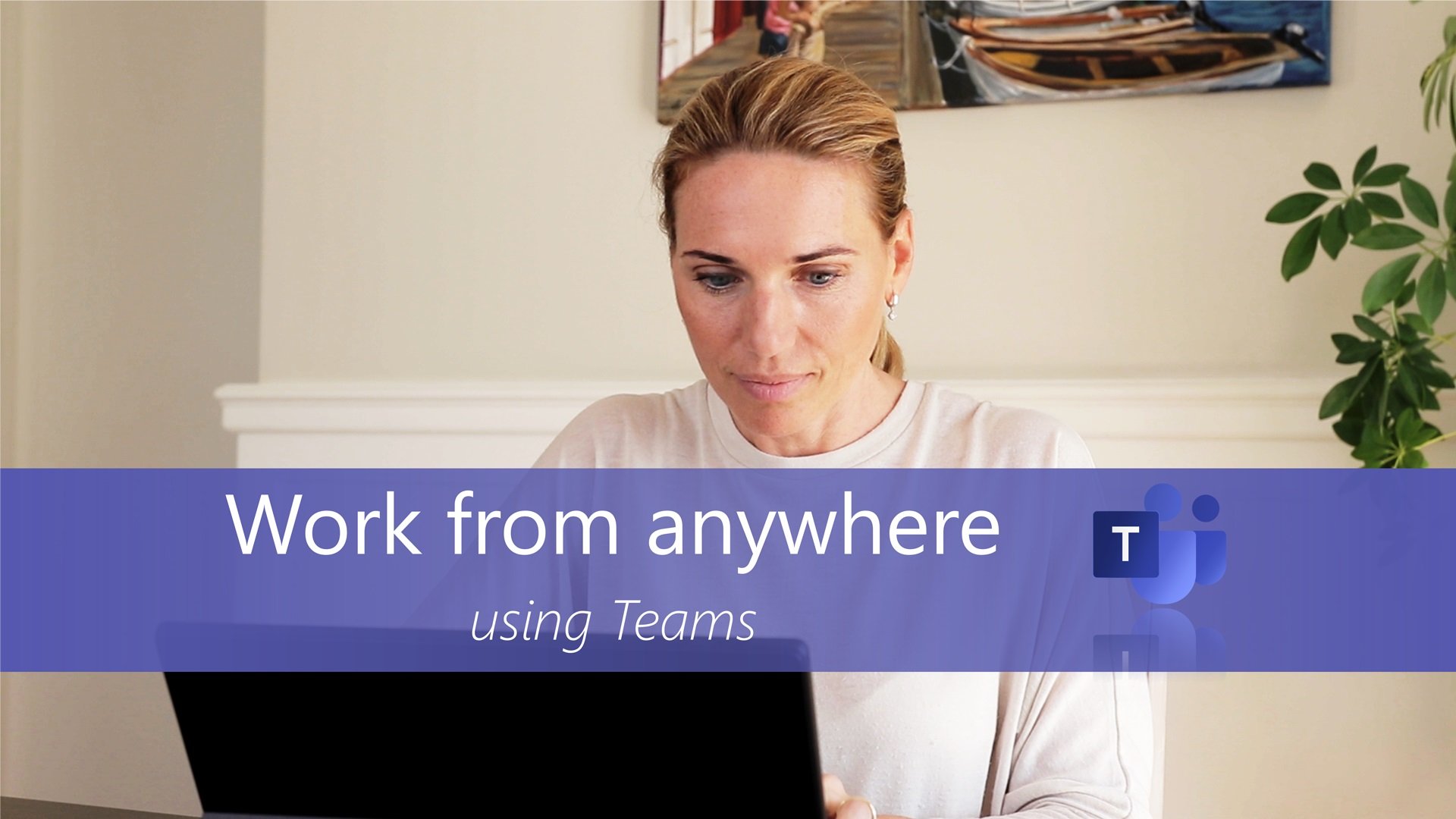

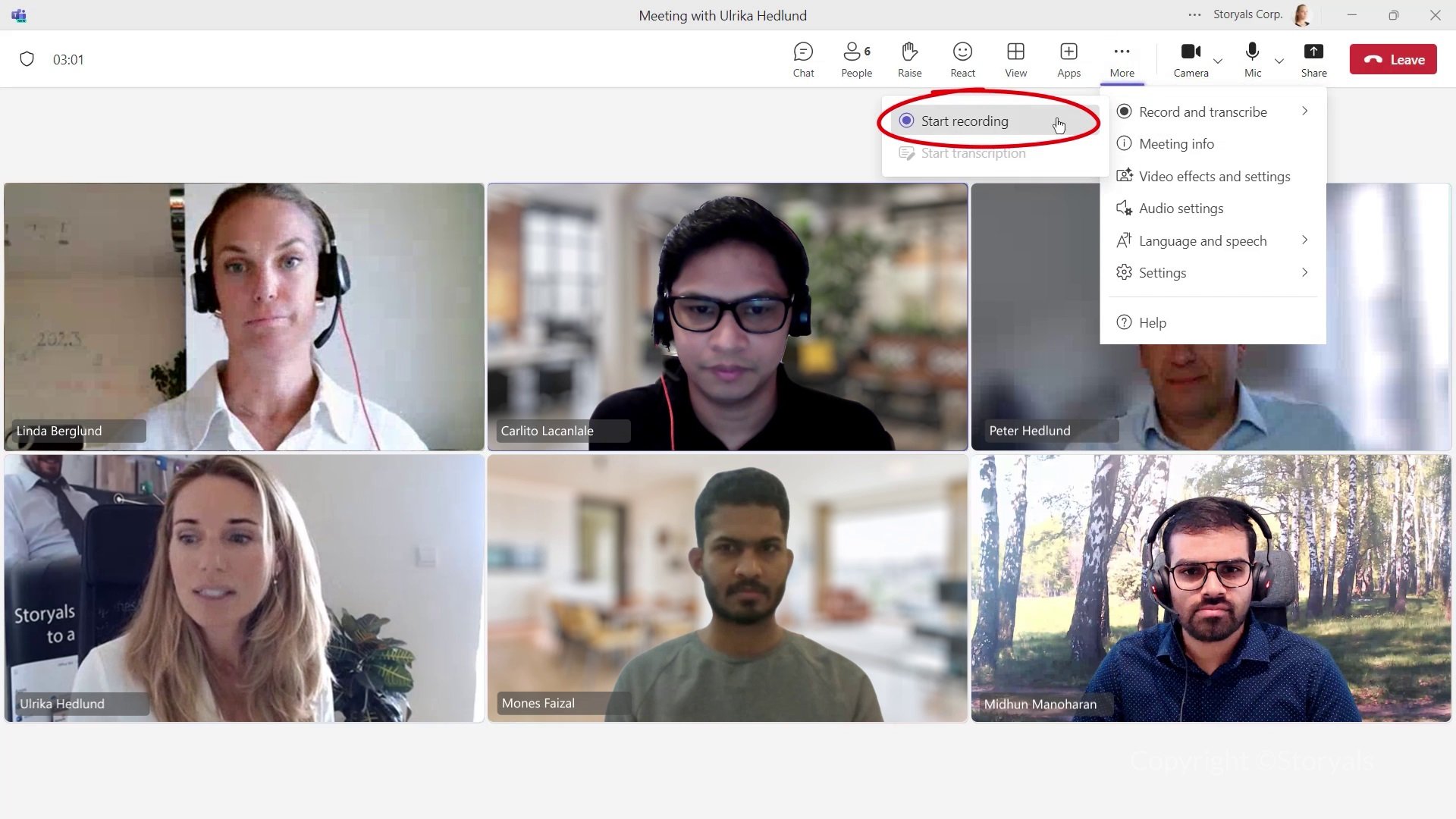
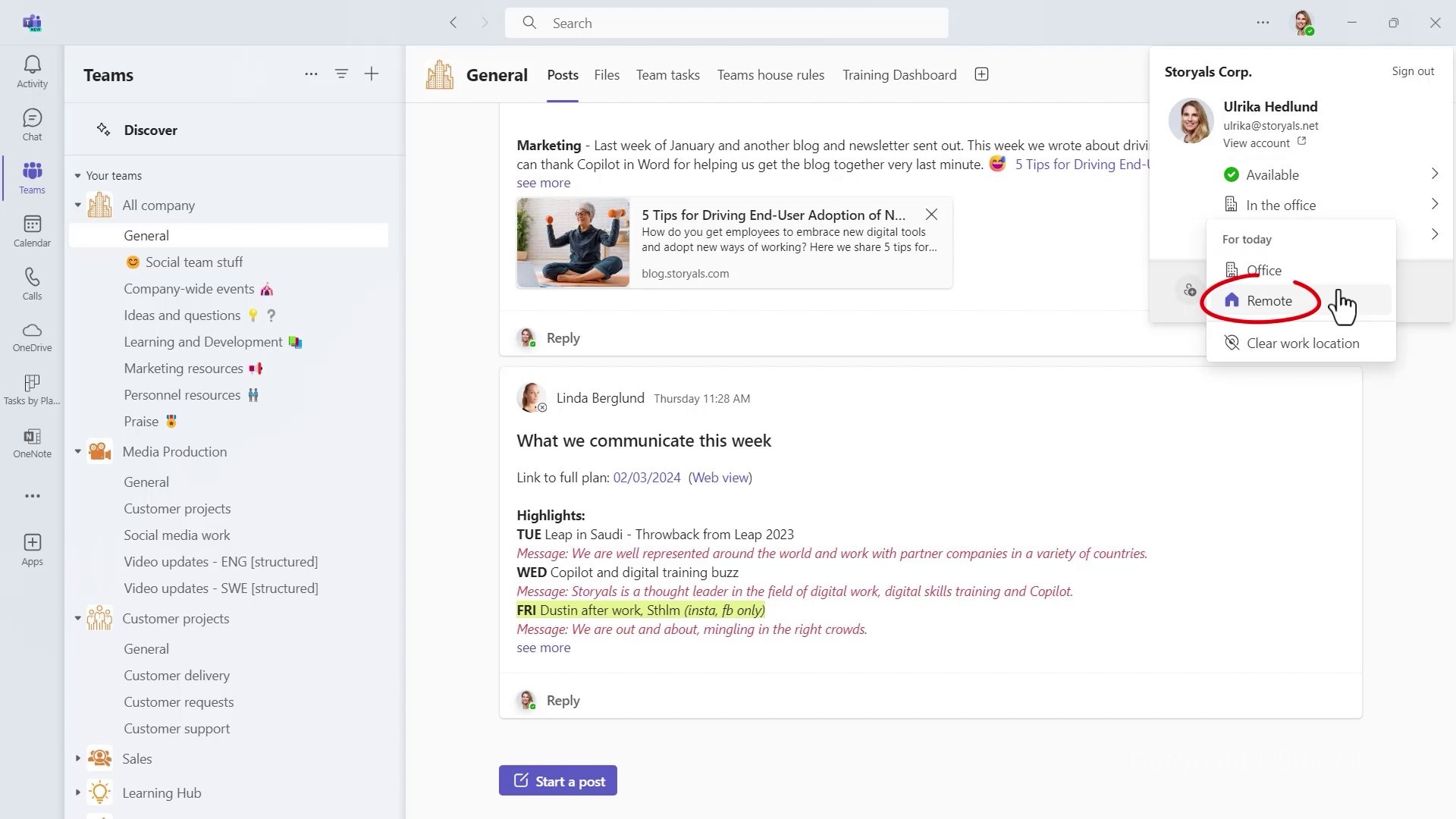
Updated course: Connect and Communicate
Video: Work from anywhere using Teams
- Updated to the New Teams interface
- Removed “Notify when available; replaced with Pin Chat
- Updated Video and Mic settings
- Updated Language and speech settings
- Updated Record and transcribe settings
- Added Work location

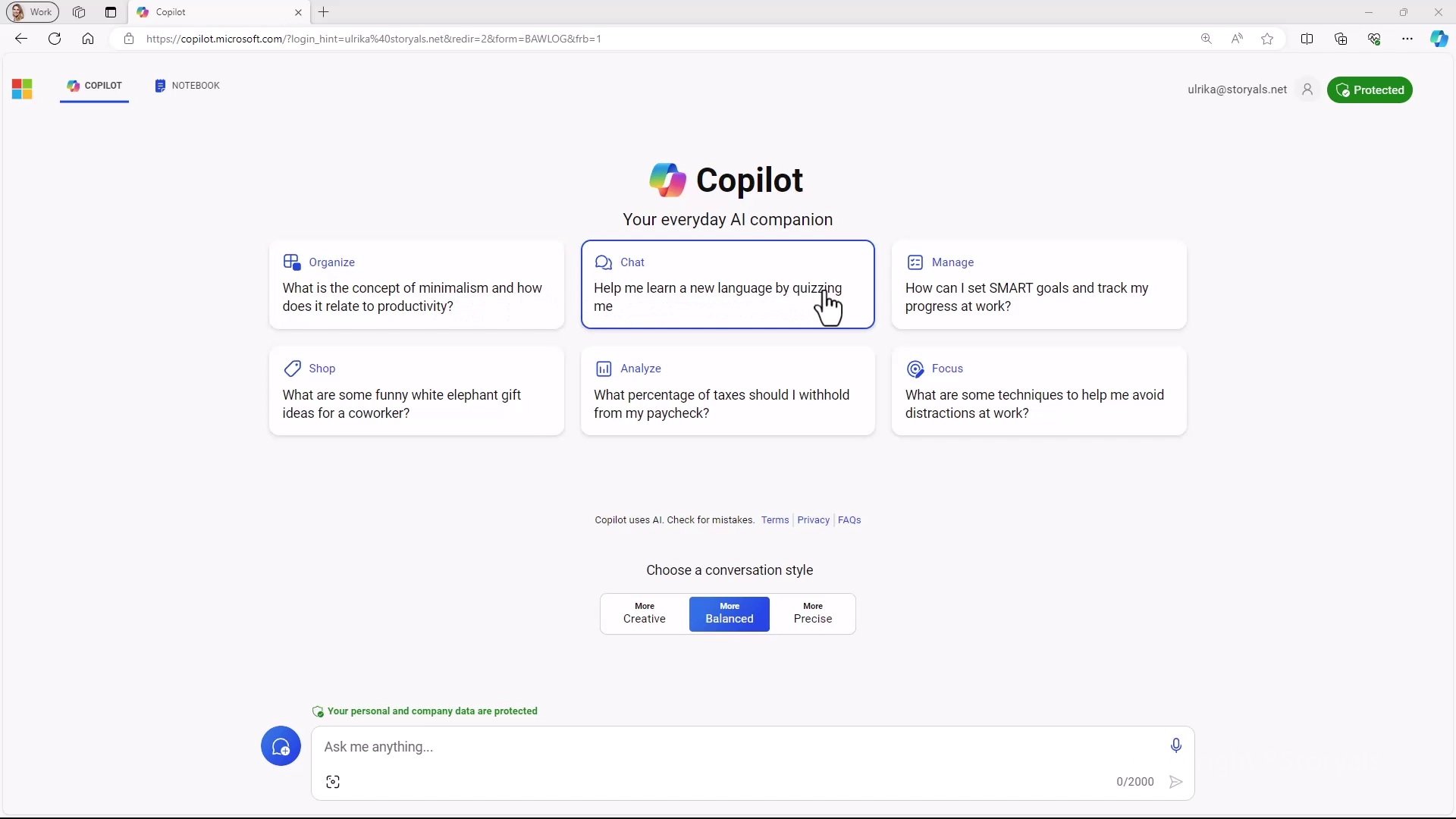
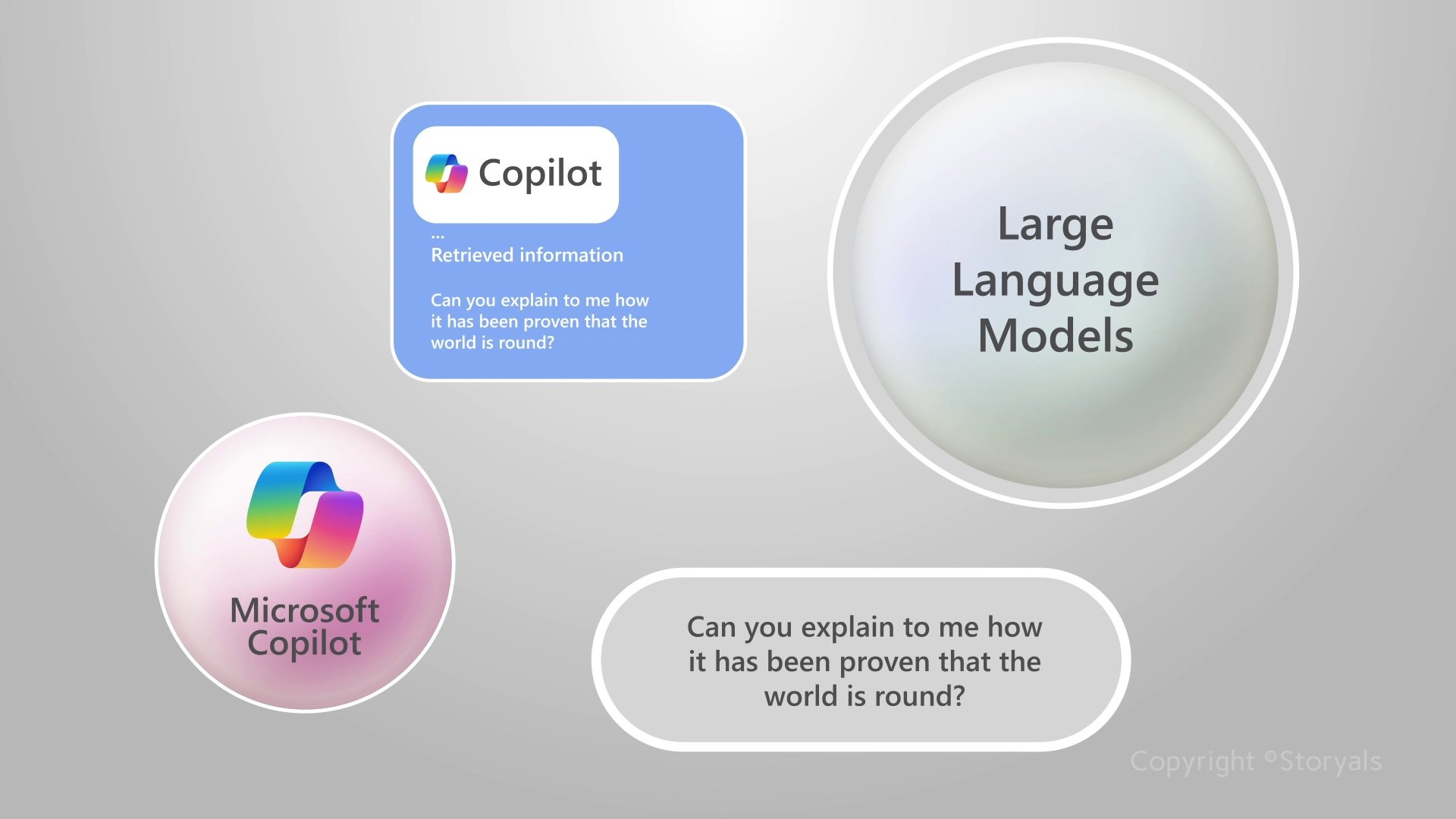

New course: Explore new possibilities with Copilot
Video: Explore new possibilities with Copilot
You will get:
- Understanding of what Copilot is
- Overview of how you can get started
- Guidance of responsible use of AI
February 2024 updates


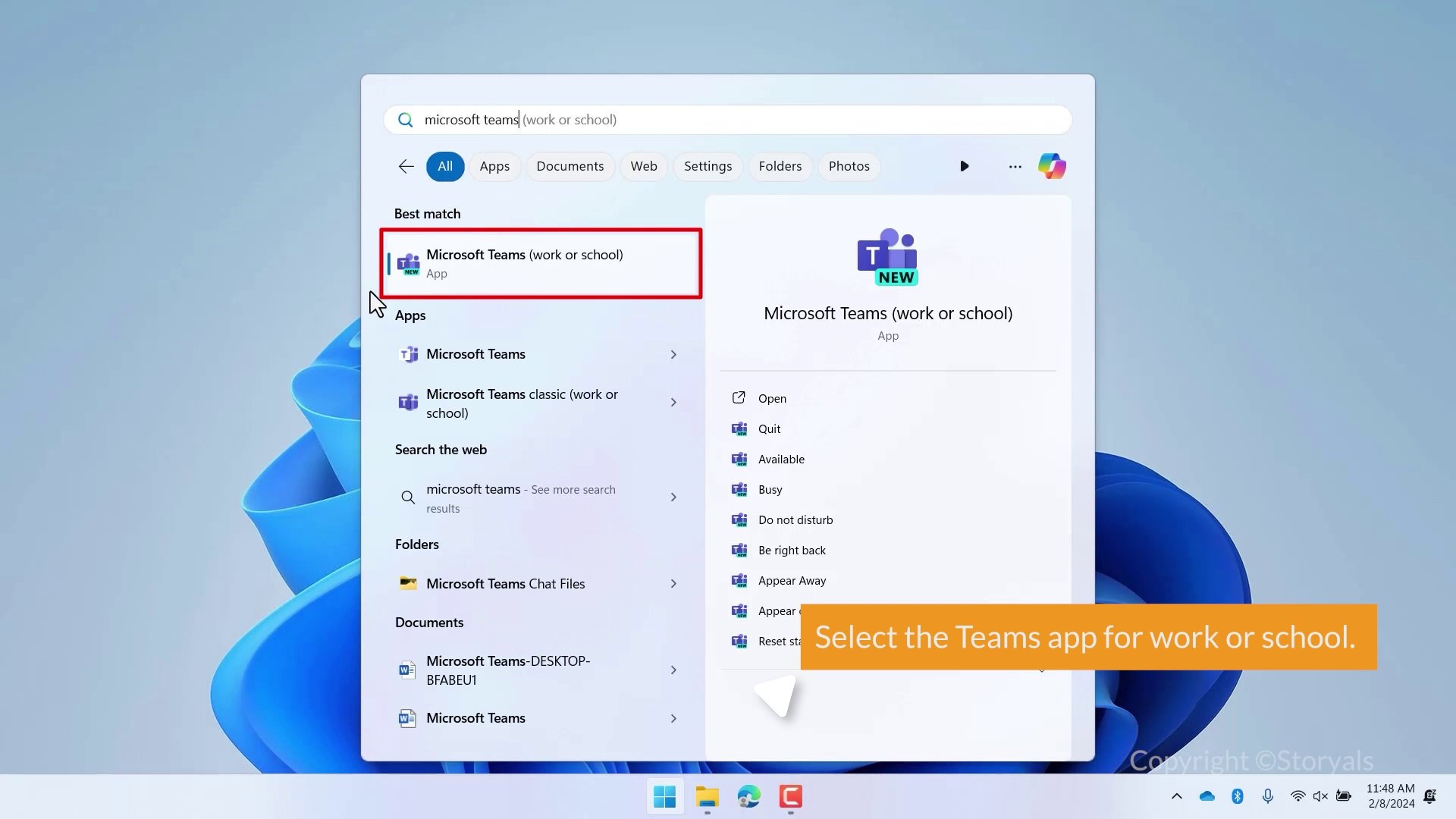
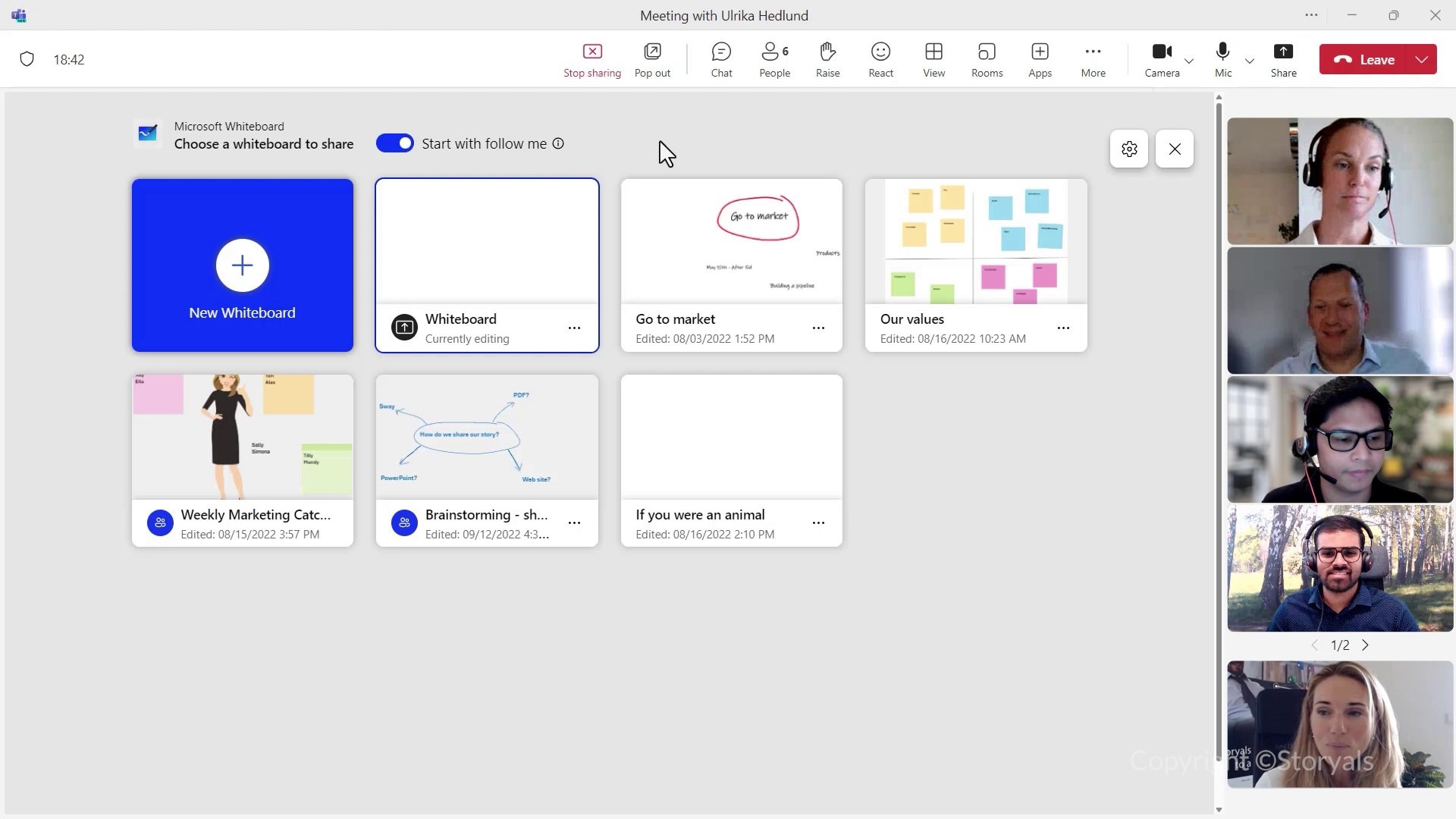
Updated course: Connect and Communicate
Video: Connect and Communicate
- Updated to the New Teams interface
- Added the following text pop ups:
- At the end of 2023, Microsoft released a new, faster version of Teams
- Select the Teams app for work or school
- Added "/chat" shortcut command to chat in search bar
- Added Set work location
- Updated Audio and video settings
January 2024 updates
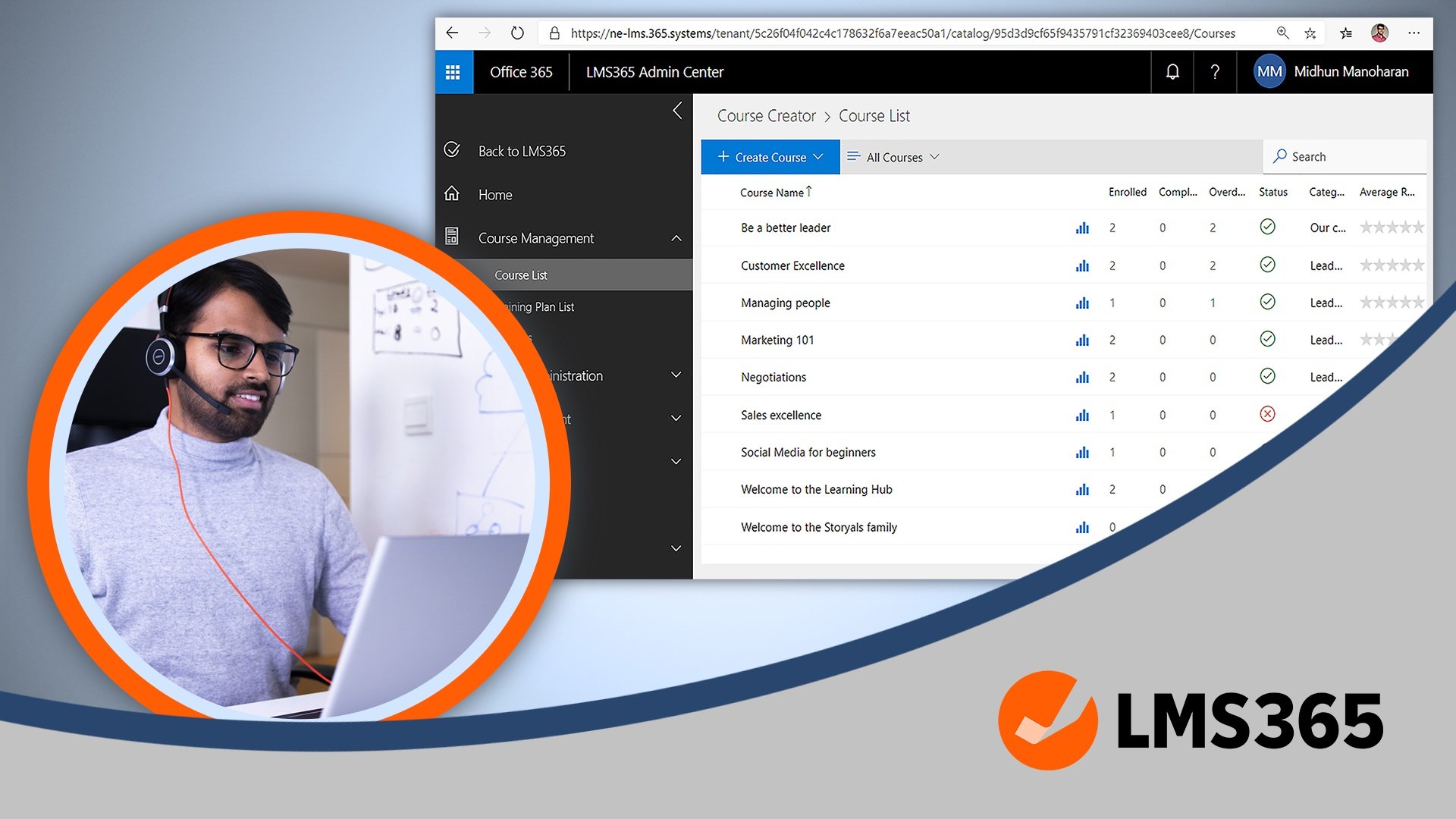
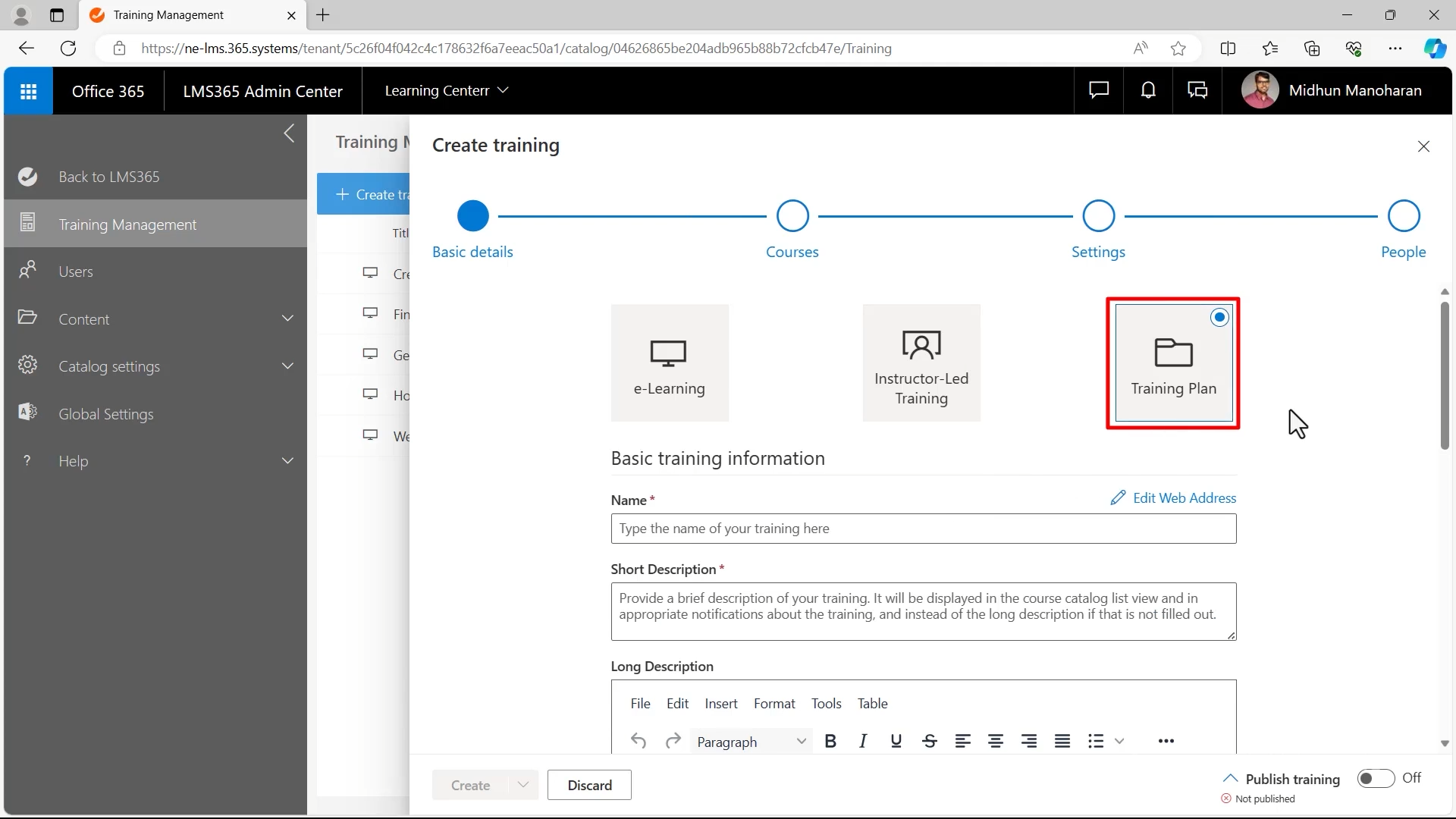
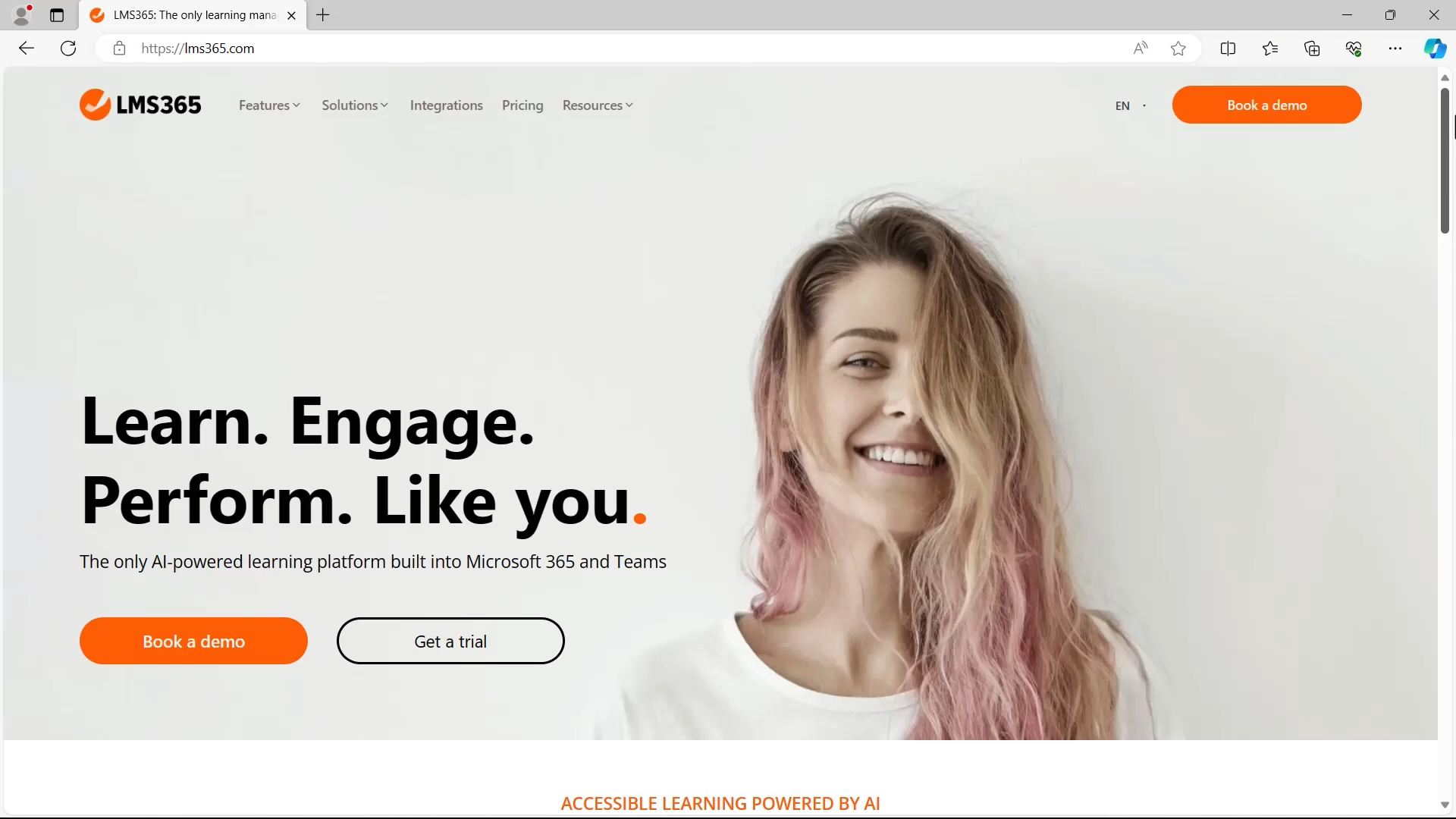
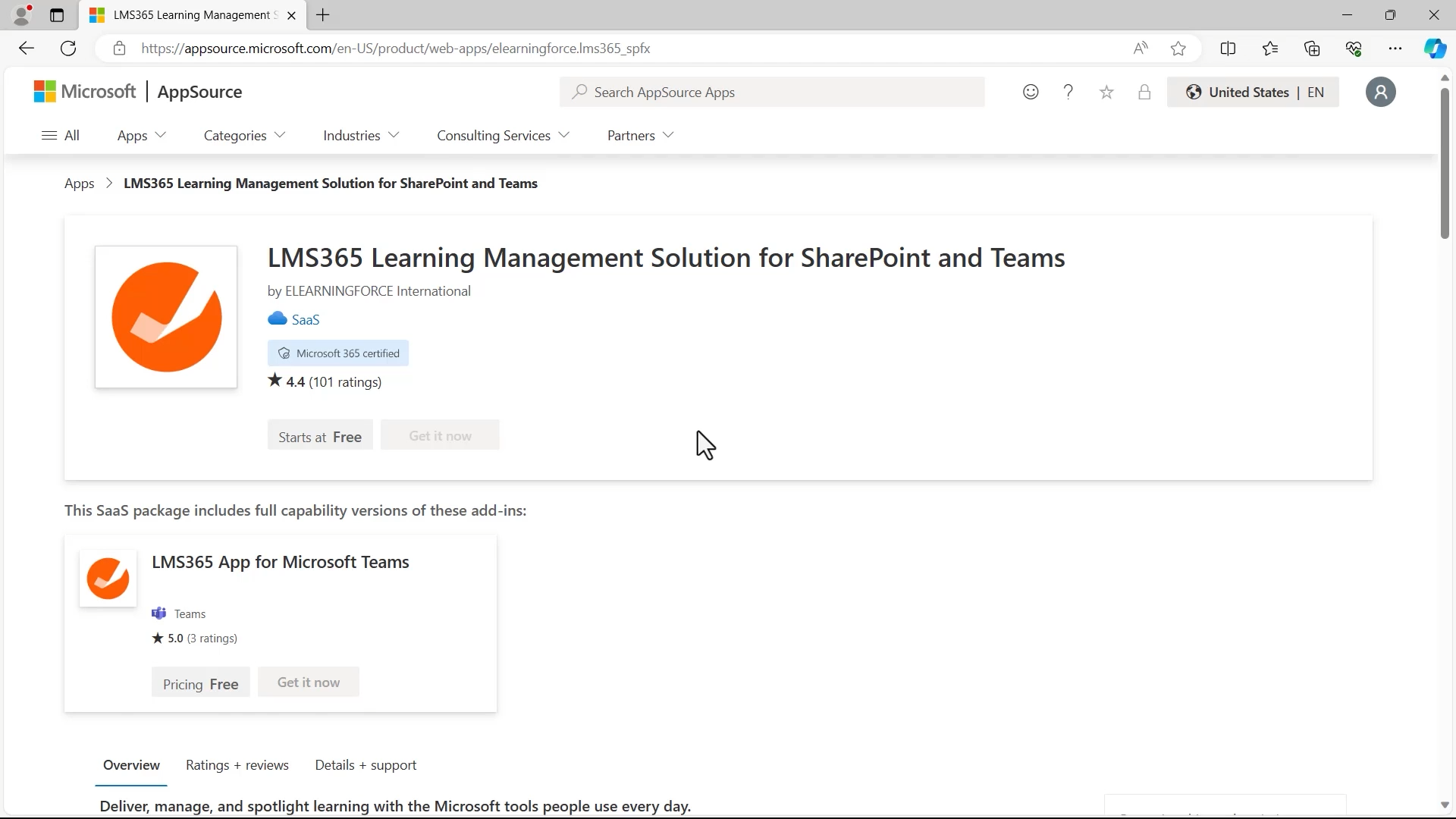
Updated course: Get up to speed with LMS365
Video: Introducing LMS365 for Administrators
- Updated LMS365 user interface
- Updated LMS365 website interface
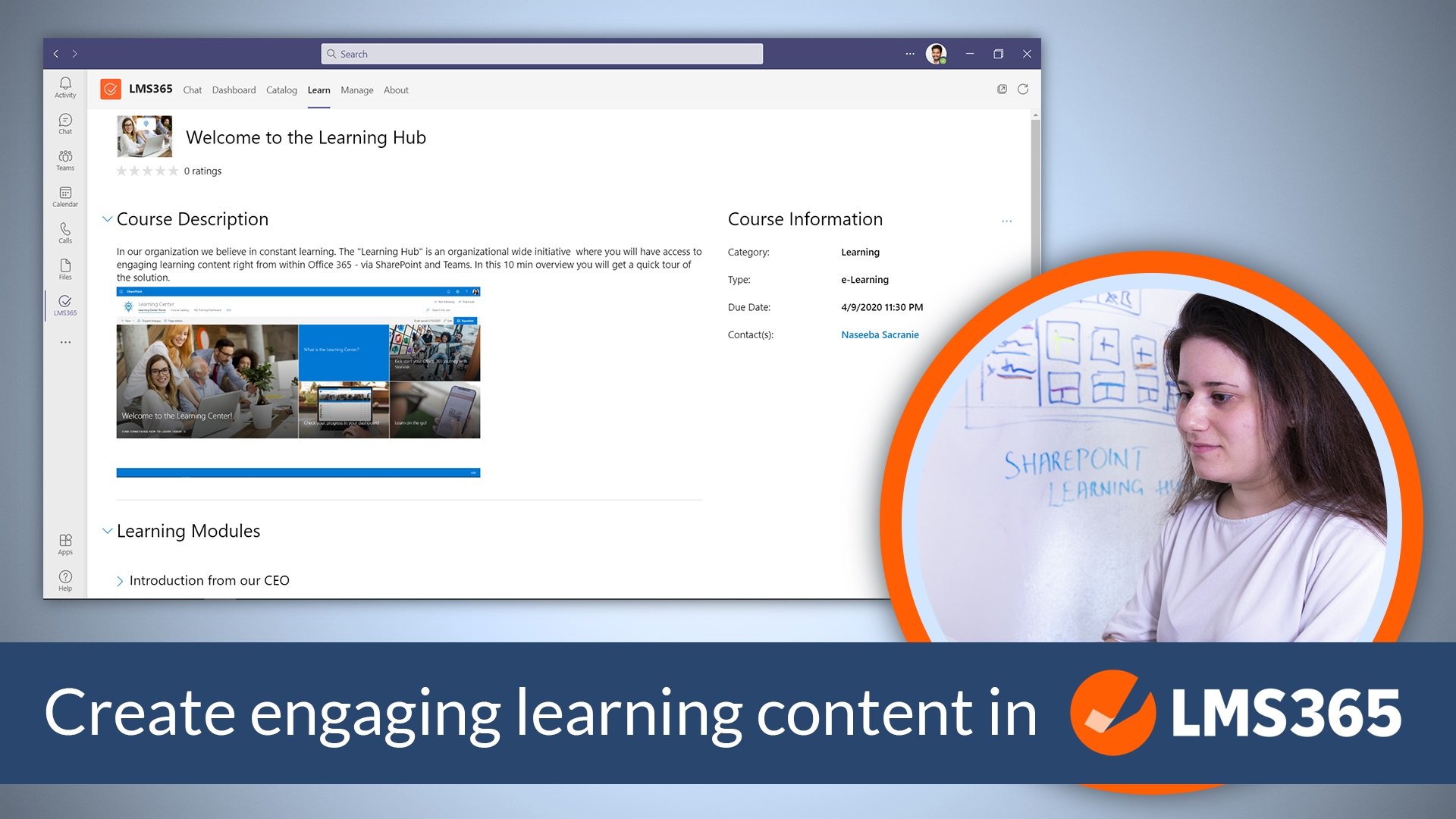
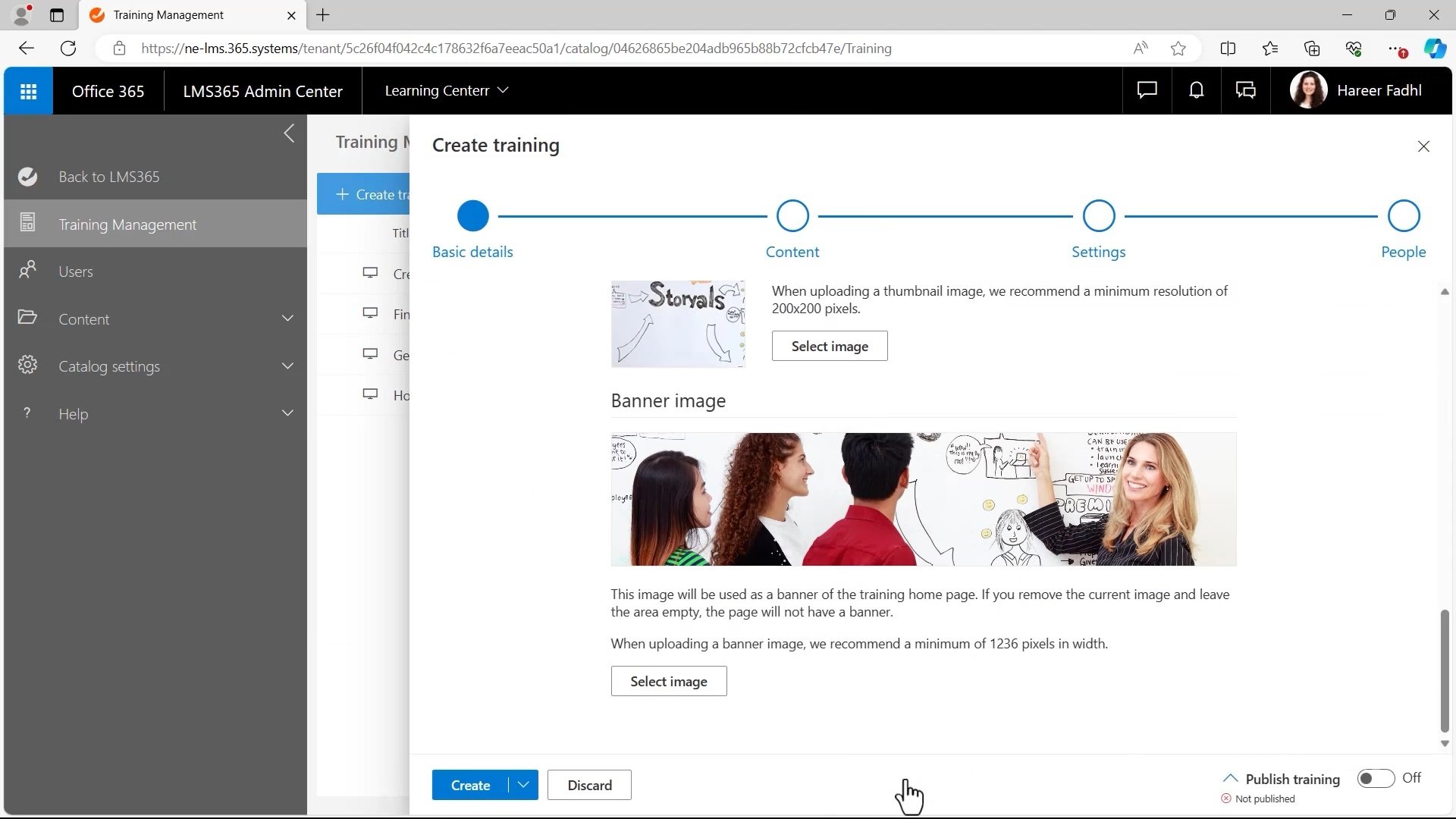

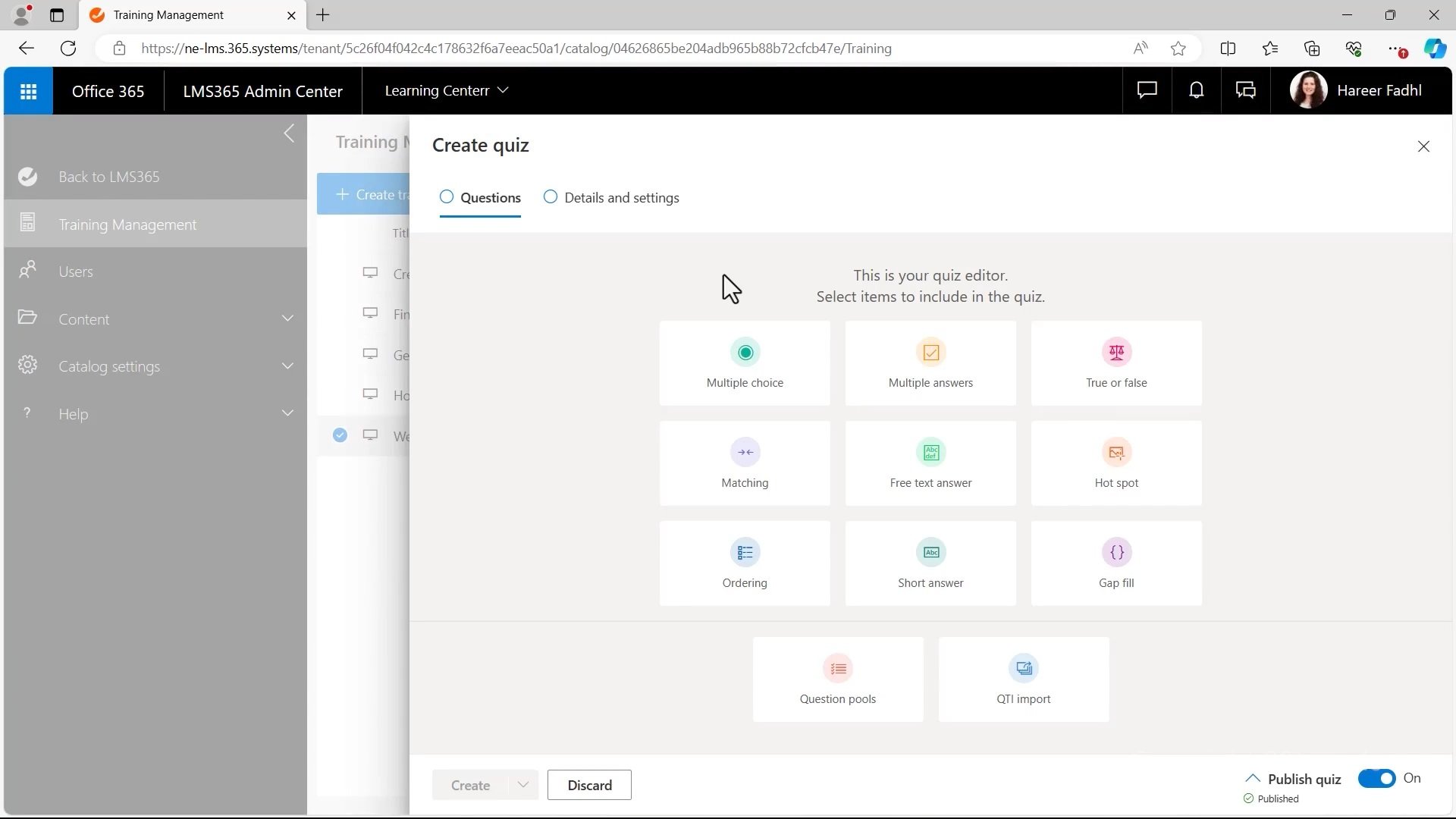
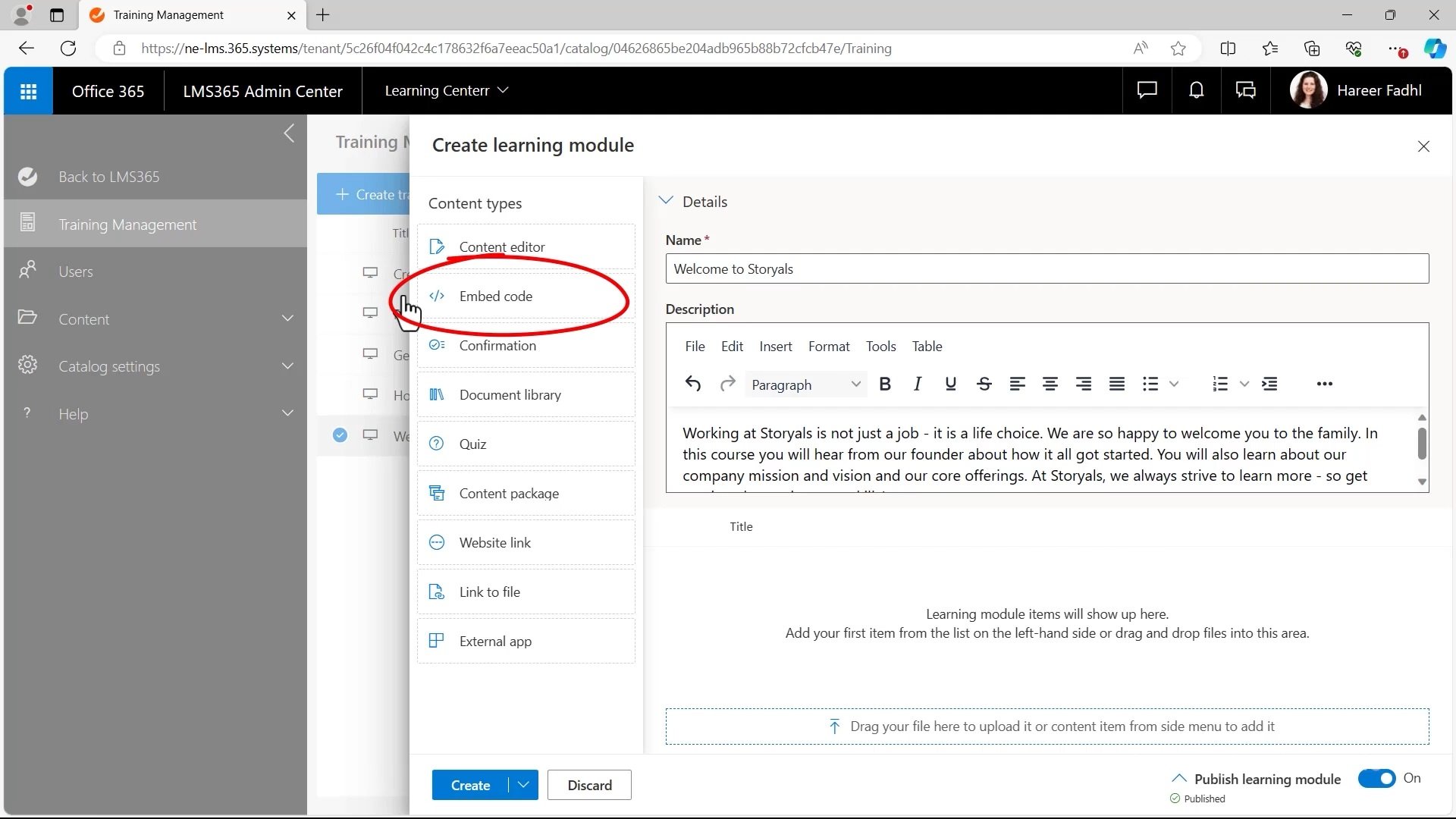
Updated course: Get up to speed with LMS365
Video: Create engaging learning content in LMS365
- Updated LMS365 user interface
- Updated LMS365 web interface
December 2023 updates
%20I%20%C2%A9%20Storyals.jpg?width=1920&height=1080&name=Work%20smarter%20with%20documents%20(comp.)%20I%20%C2%A9%20Storyals.jpg)
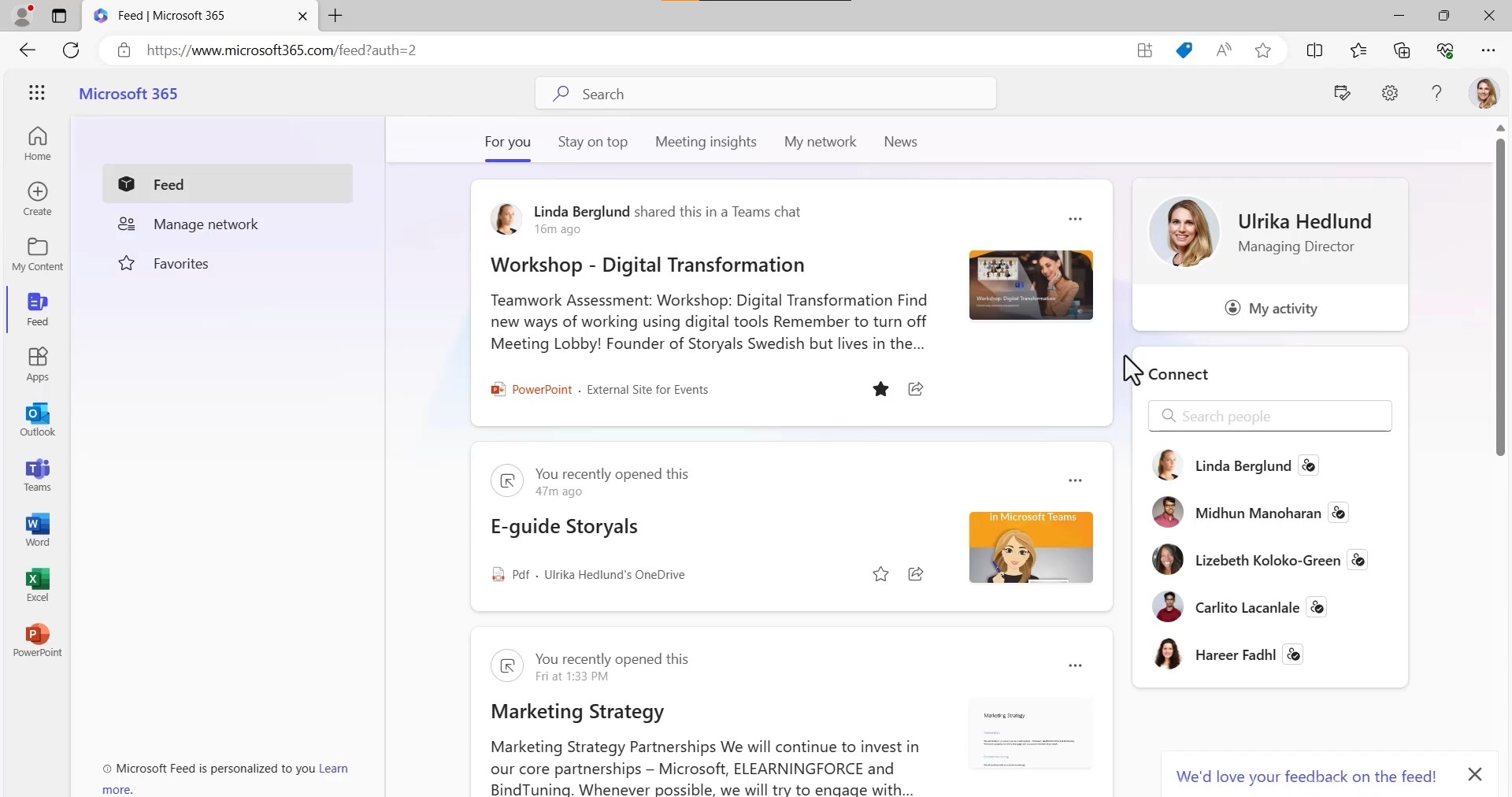
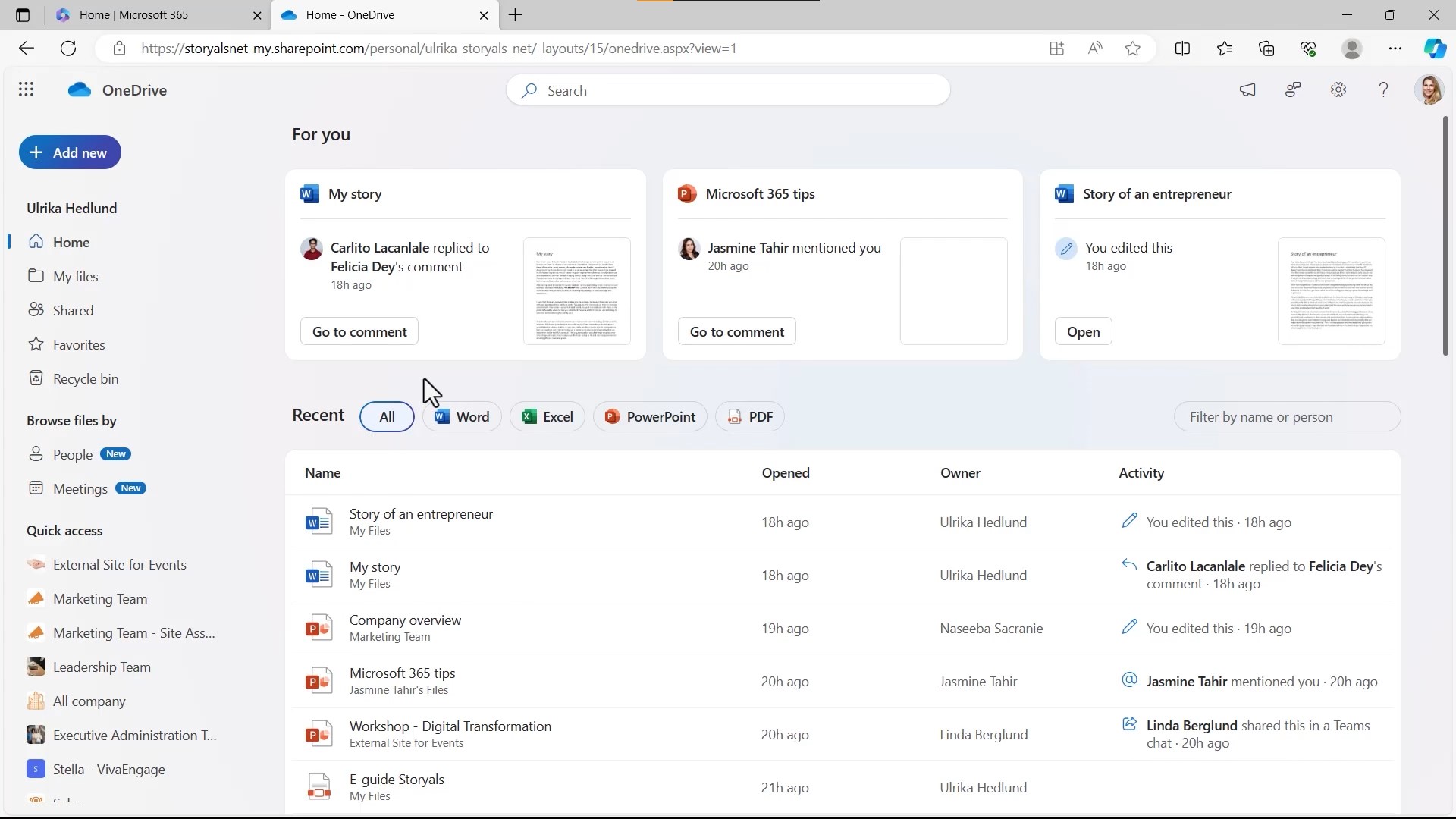
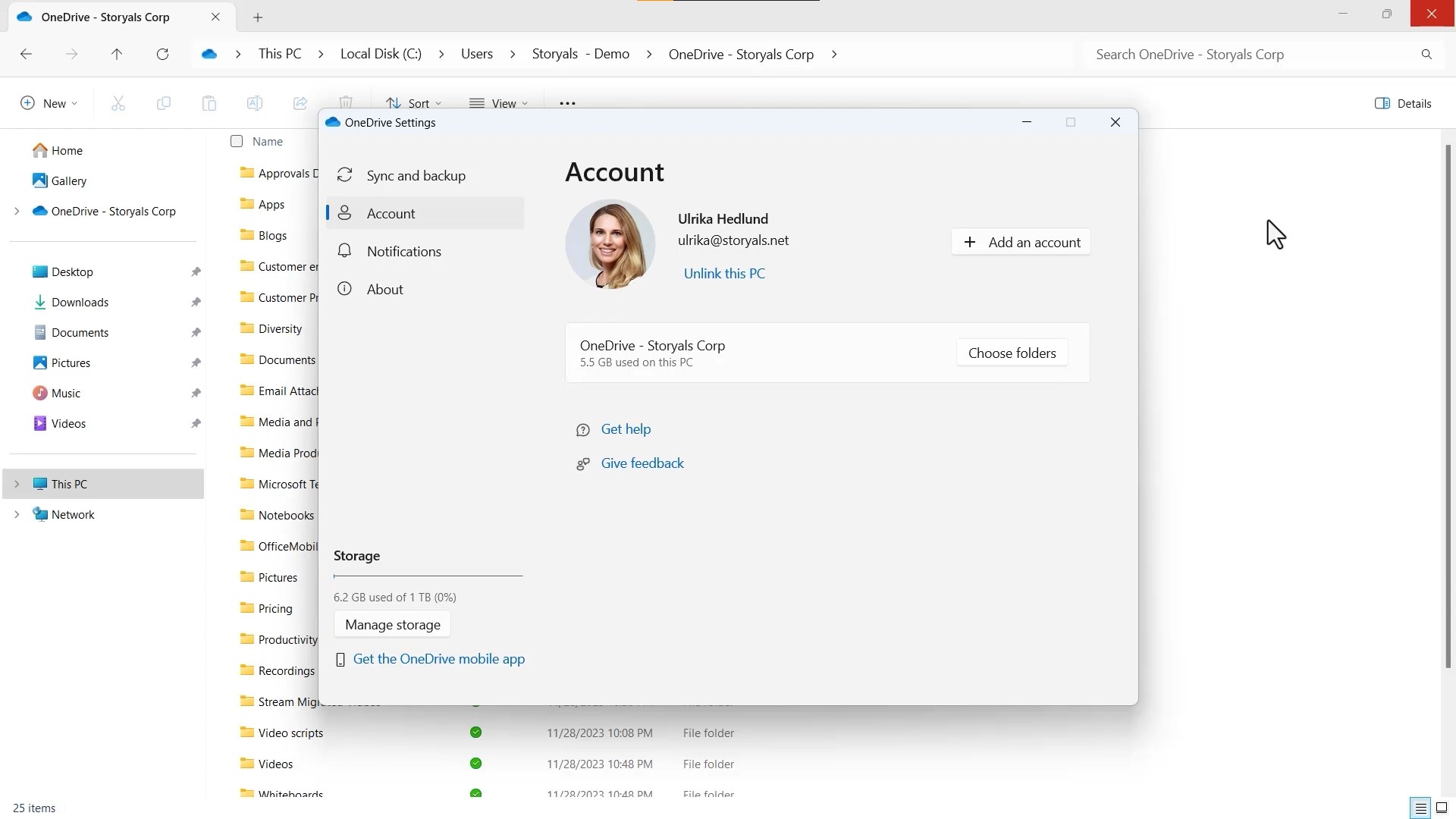
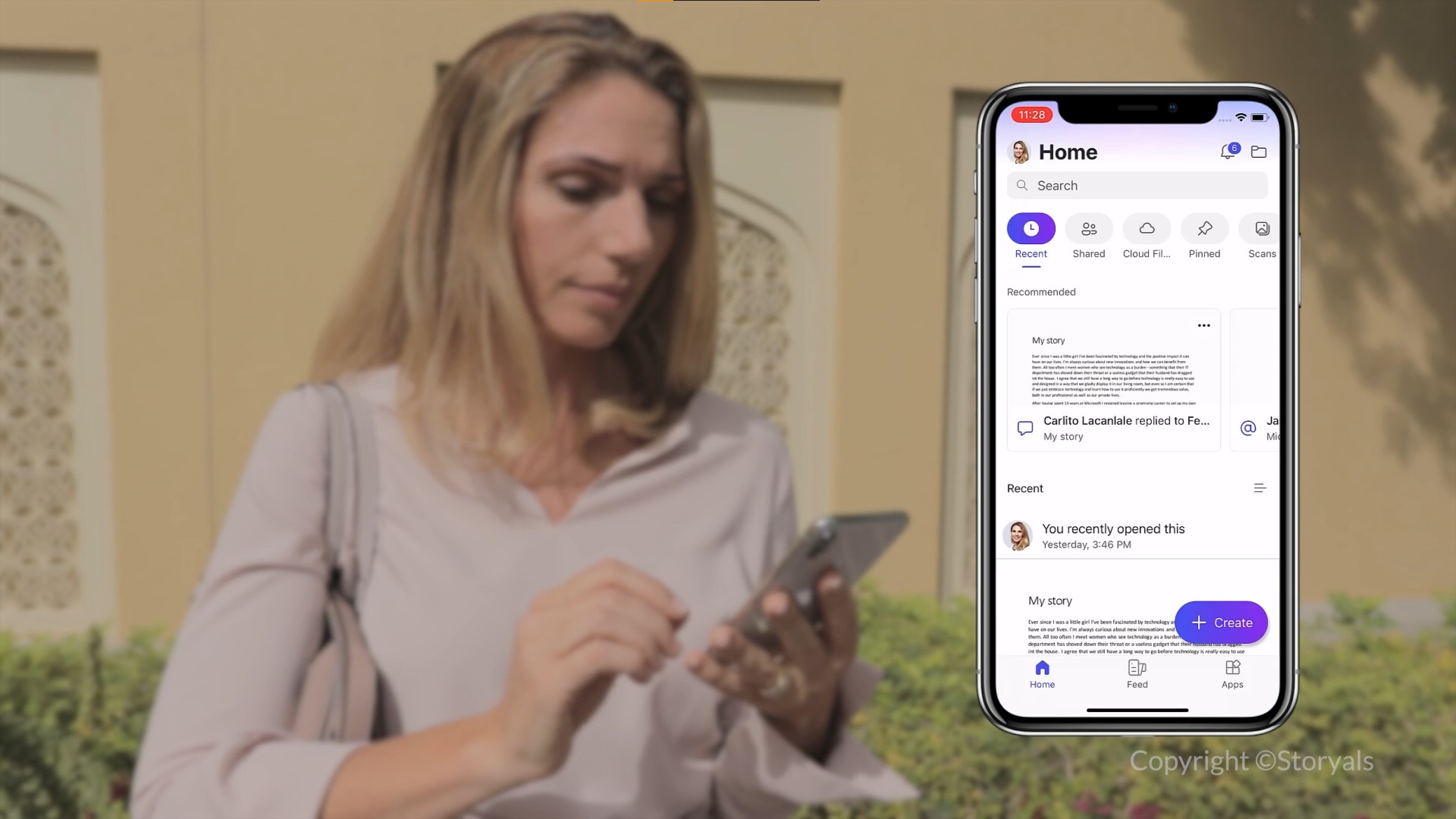
Updated course: Work smarter with documents
Video: Work smarter with documents
- Replaced Delve with Feed
- Introduced the new OneDrive Home Page
- New OneDrive sync settings
- Introduced the Microsoft 365 mobile app

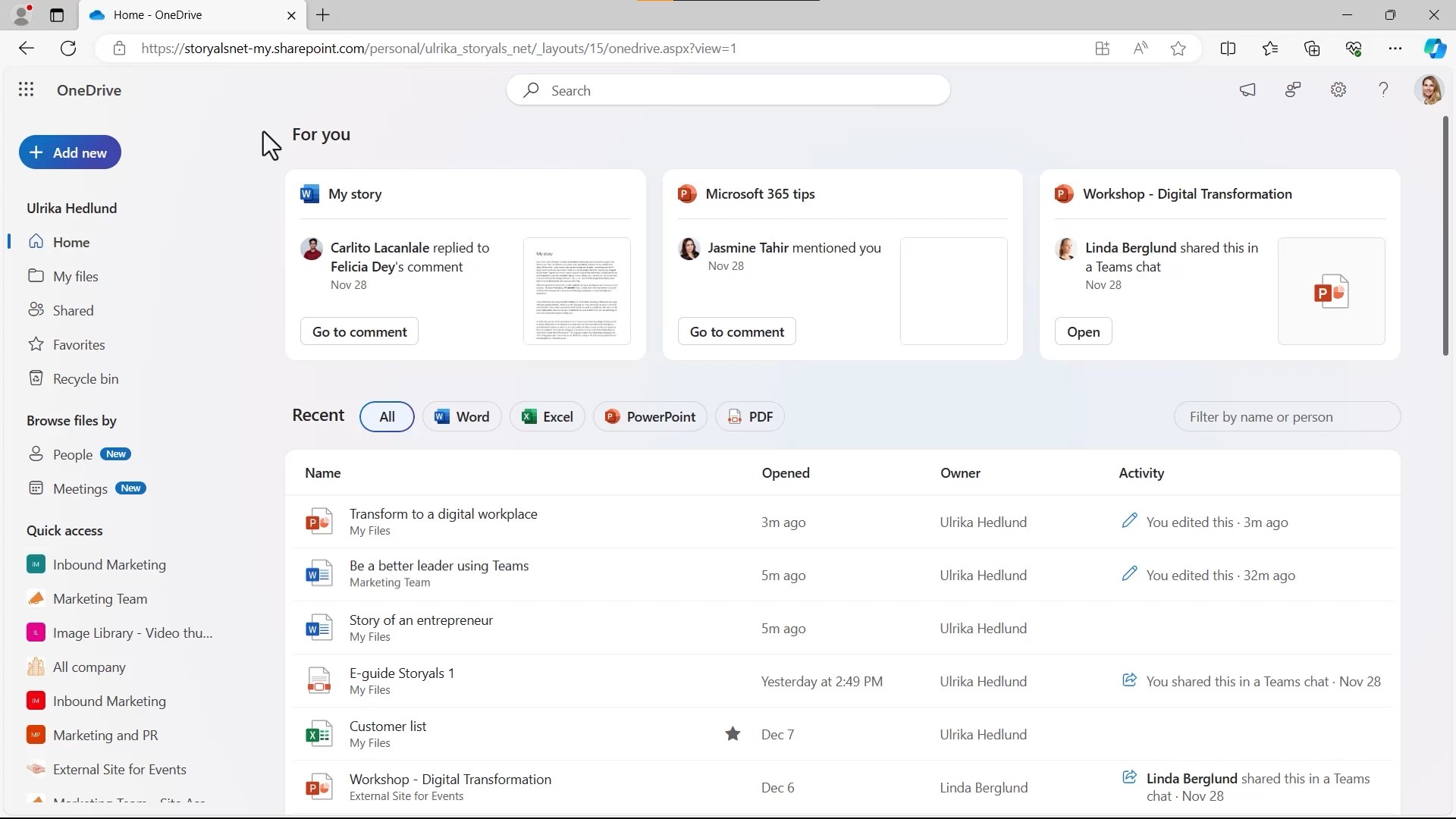

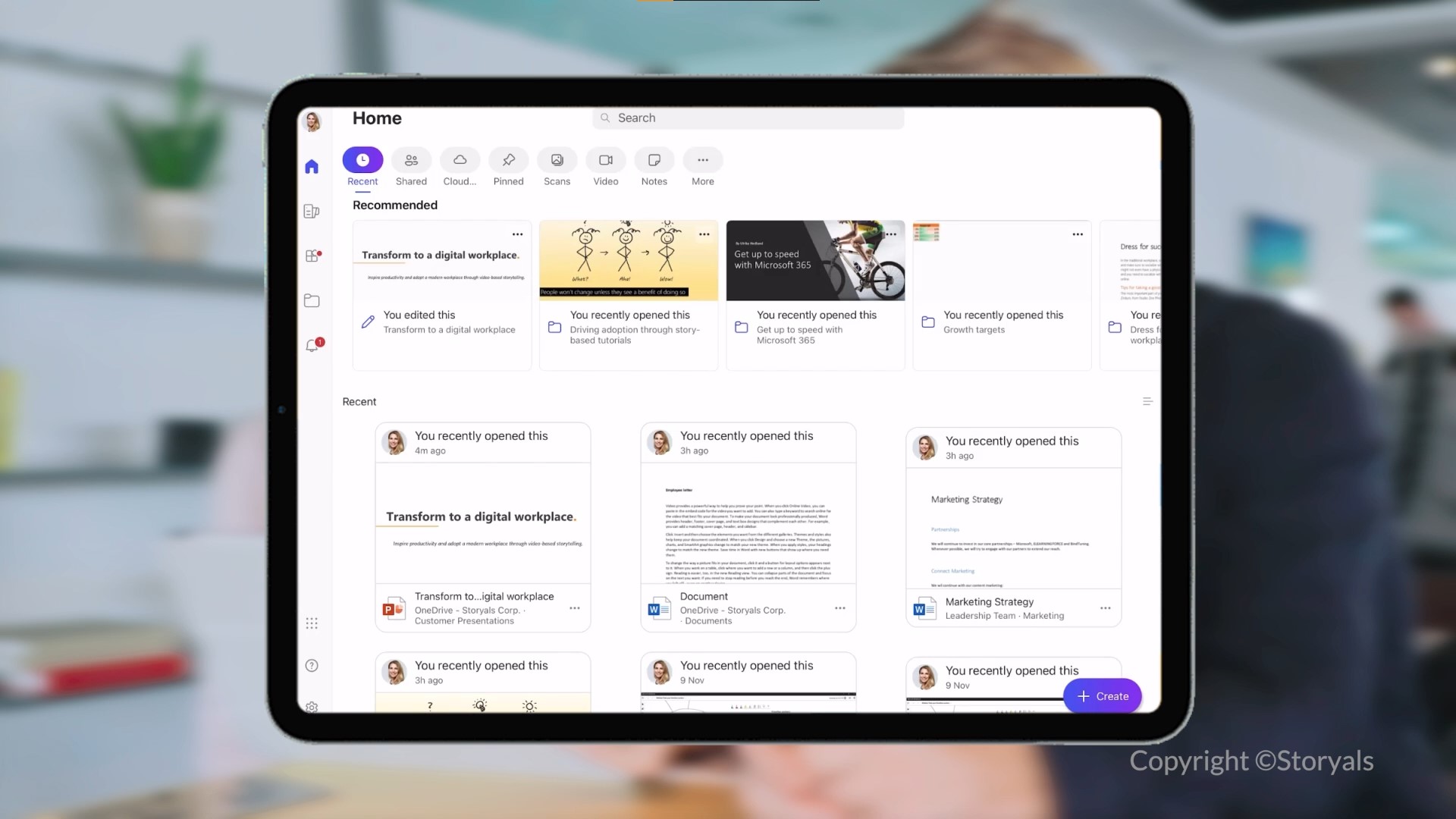
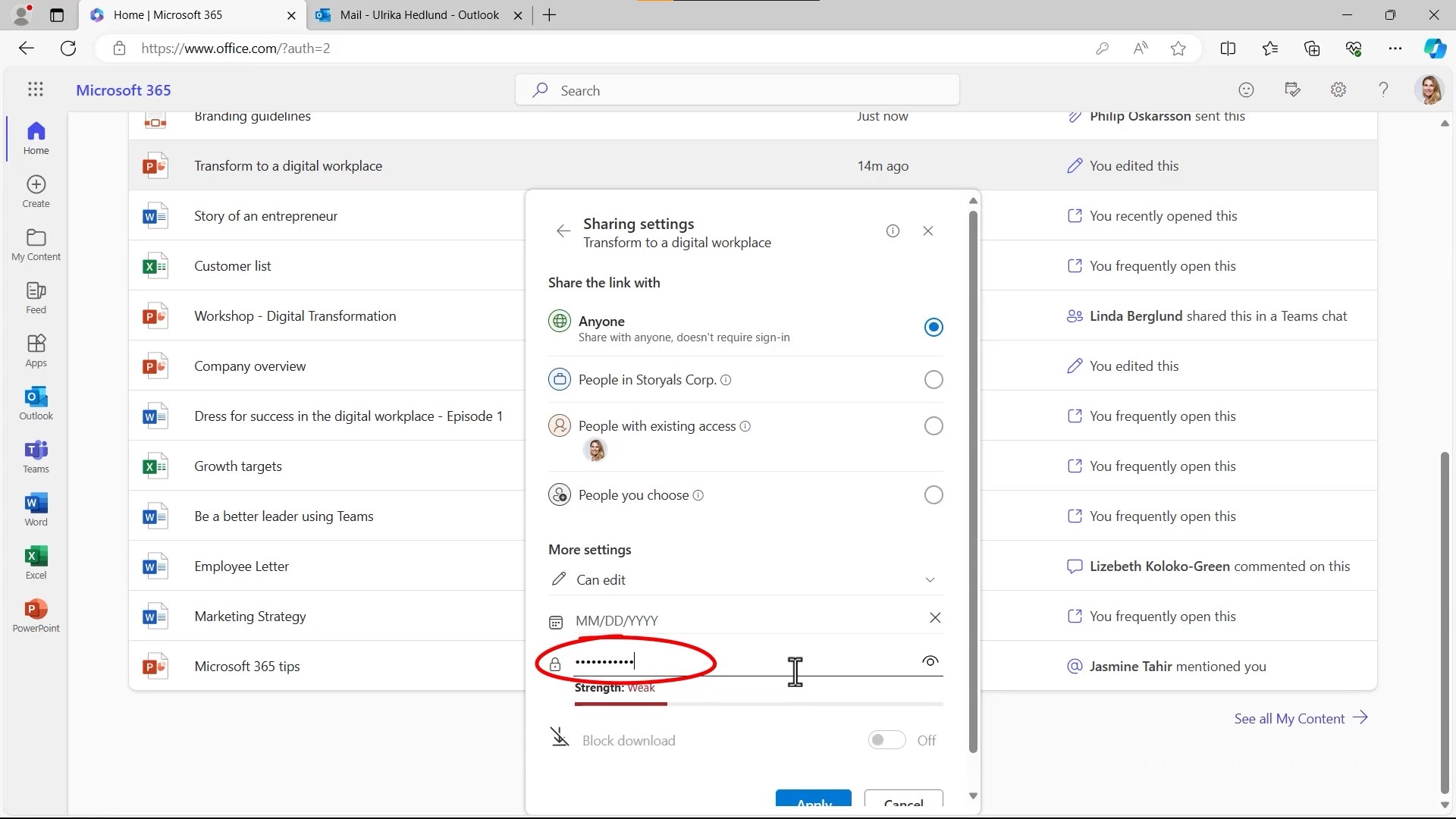
Updated course: Work smarter with documents
Video: Work on the go using OneDrive for Business
- Updated OneDrive on the web interface
- Updated OneDrive menu options in File Explorer
- Changed from Office 365 mobile app to Microsoft 365 mobile app
- Changed from PowerPoint mobile app to Microsoft 365 mobile app
- Changed screen captures of OneDrive Personal edition
- Changed sharing link settings
October 2023 updates

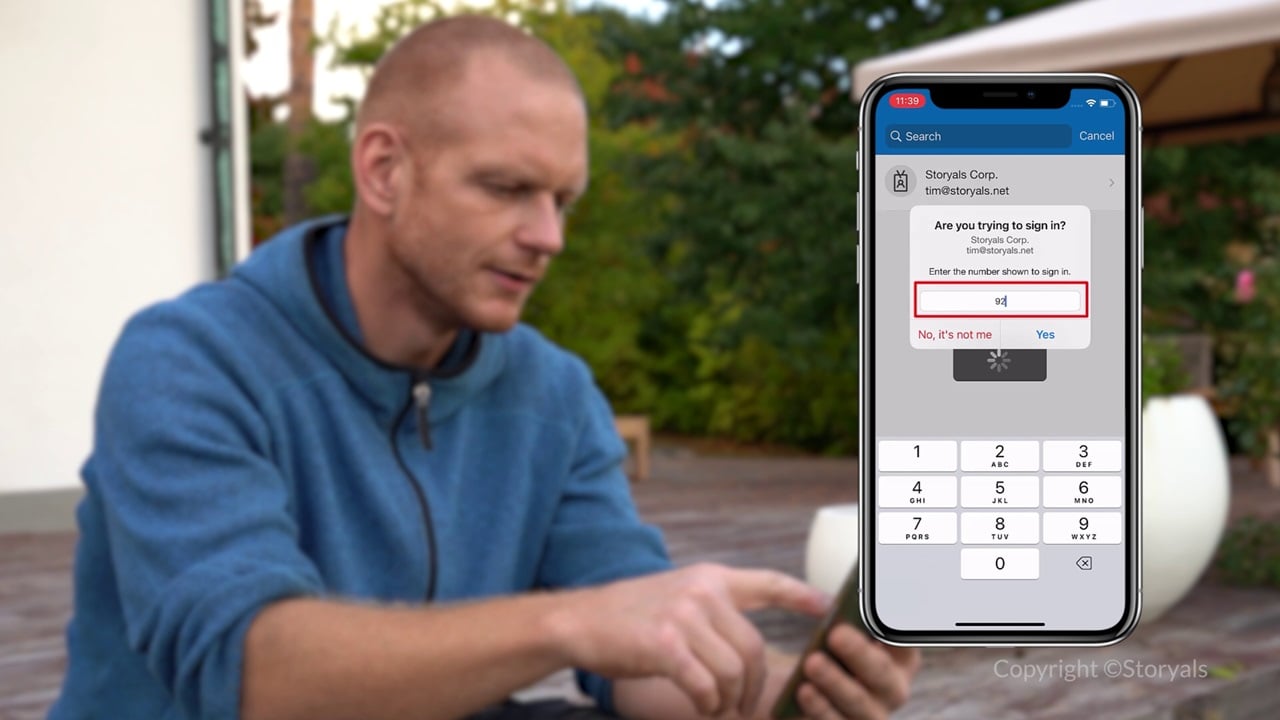
Updated course: Work safely with your digital tools
Video: Work safely with your digital tools
- Updated Multi-factor authentication setup guide


Updated course: Connect and communicate wherever you are
Video: Connect and communicate wherever you are
- Updated screen captures and audio with new Microsoft 365 branding
- Updated Office app to Microsoft 365 mobile app
September 2023 updates
.jpg?width=1920&height=1080&name=Stay%20safe%20in%20your%20digital%20workplace%20(comp.).jpg)
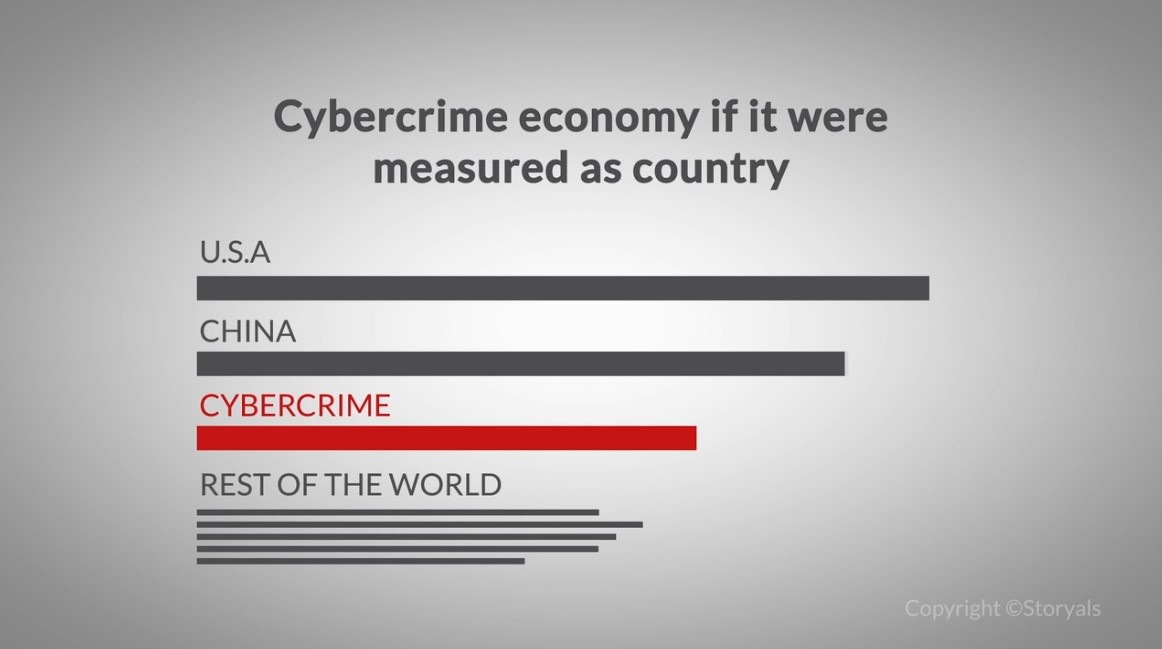
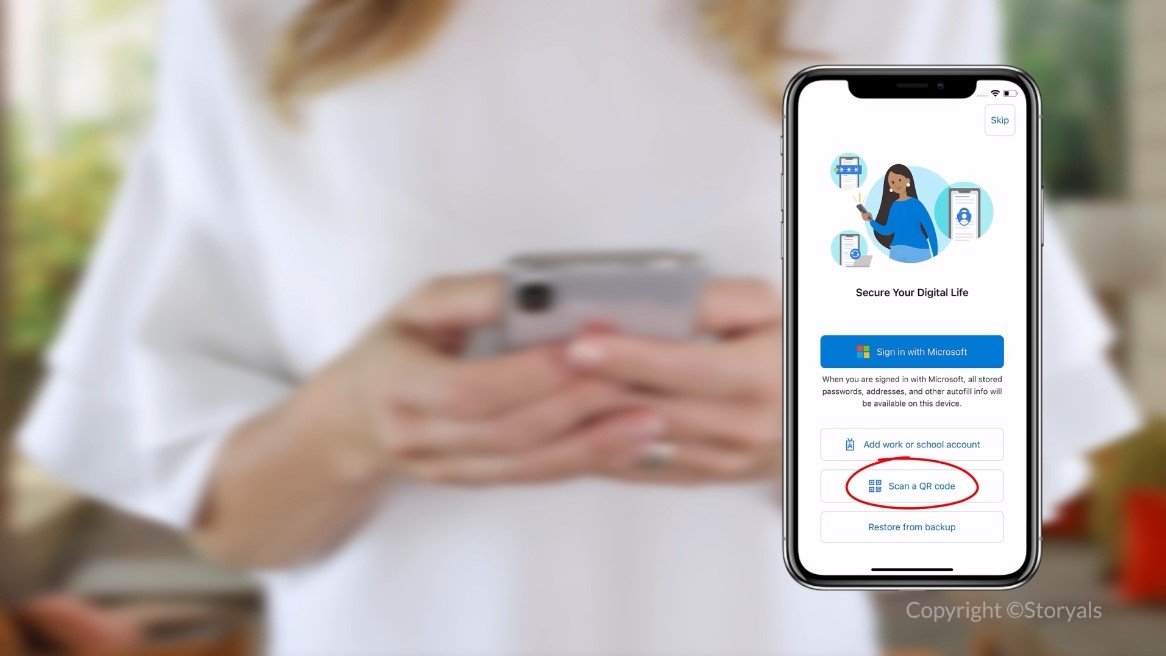
Updated course: Stay safe in your digital workplace
Video: Stay safe in your digital workplace
- Updated screen captures and audio with new Microsoft 365 branding
- Updated MFA set-up guide screen captures and audio
- Updated audio from “Snip and Sketch” to “Snipping tool”
- Added Cybercrime economy
.jpg?width=1920&height=1080&name=Tell%20powerful%20stories%20(comp.).jpg)

.jpg?width=1920&height=1080&name=MicrosoftTeams-image%20(1).jpg)
Updated course: Tell powerful stories
Video: Tell powerful stories
- Updated screen captures and audio with new Microsoft 365 branding
- Replaced PowerPoint mobile app to Microsoft 365 mobile app to use PowerPoint on mobile
August 2023 updates

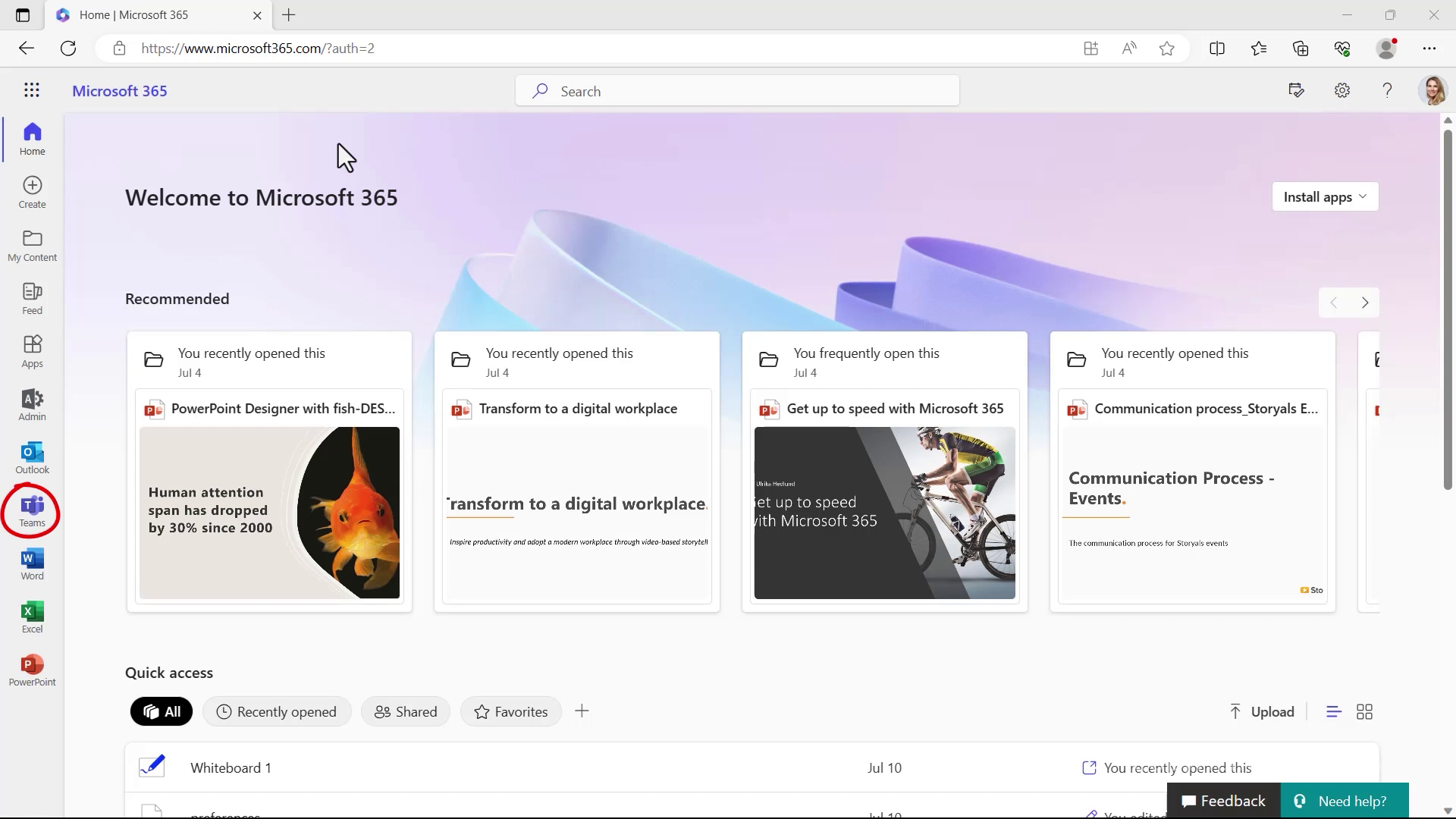
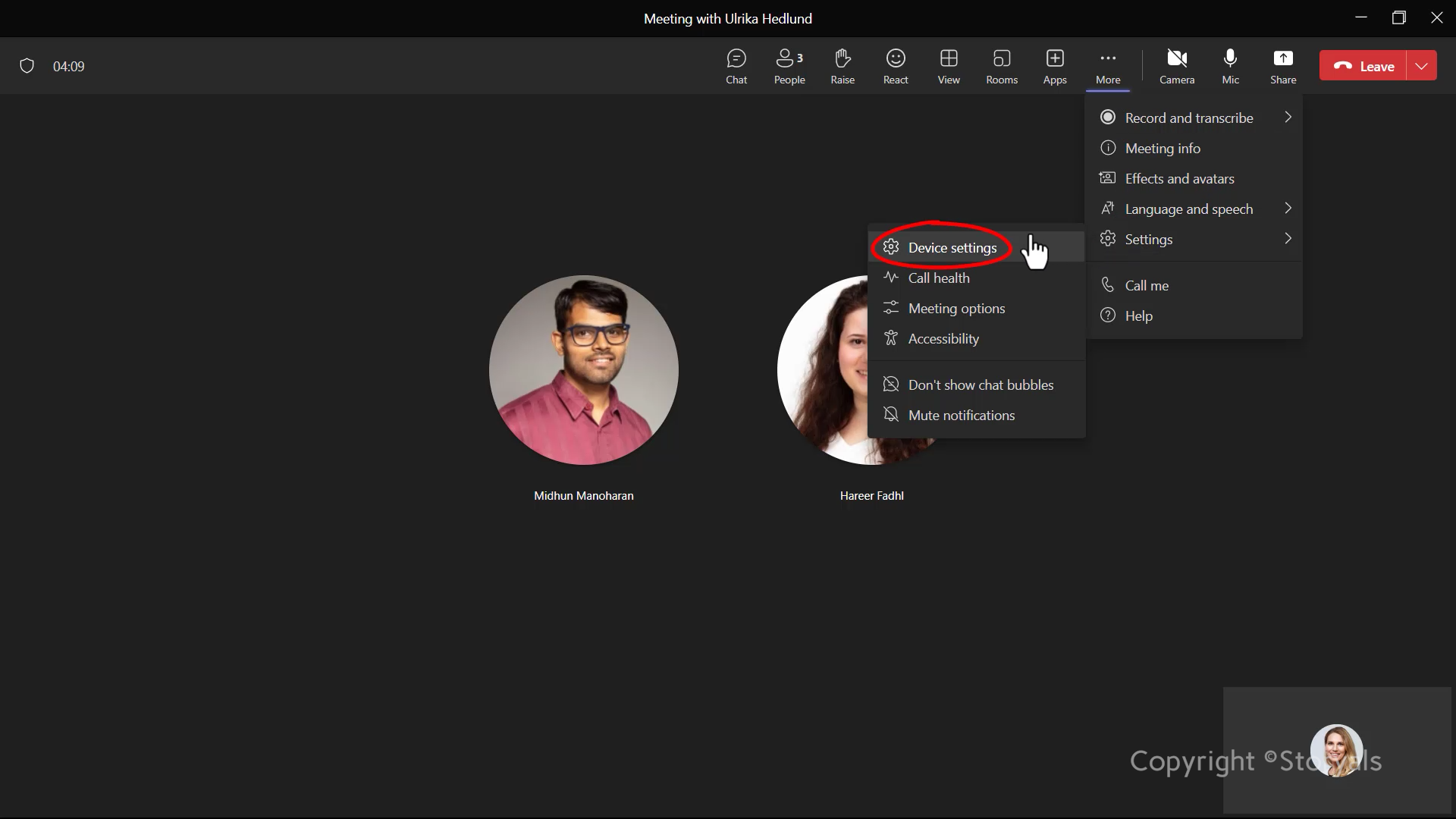
Updated course: Connect and Communicate
Video: Connect and Communicate
- Updated screen captures and audio with new Microsoft 365 branding
- Removed reference to Skype for Business
- Updated audio from “Snip and Sketch” to “Snipping tool”
- Added audio - "External chat might be blocked for security reasons"
- Updated screen capture and audio for Device Settings
July 2023 updates

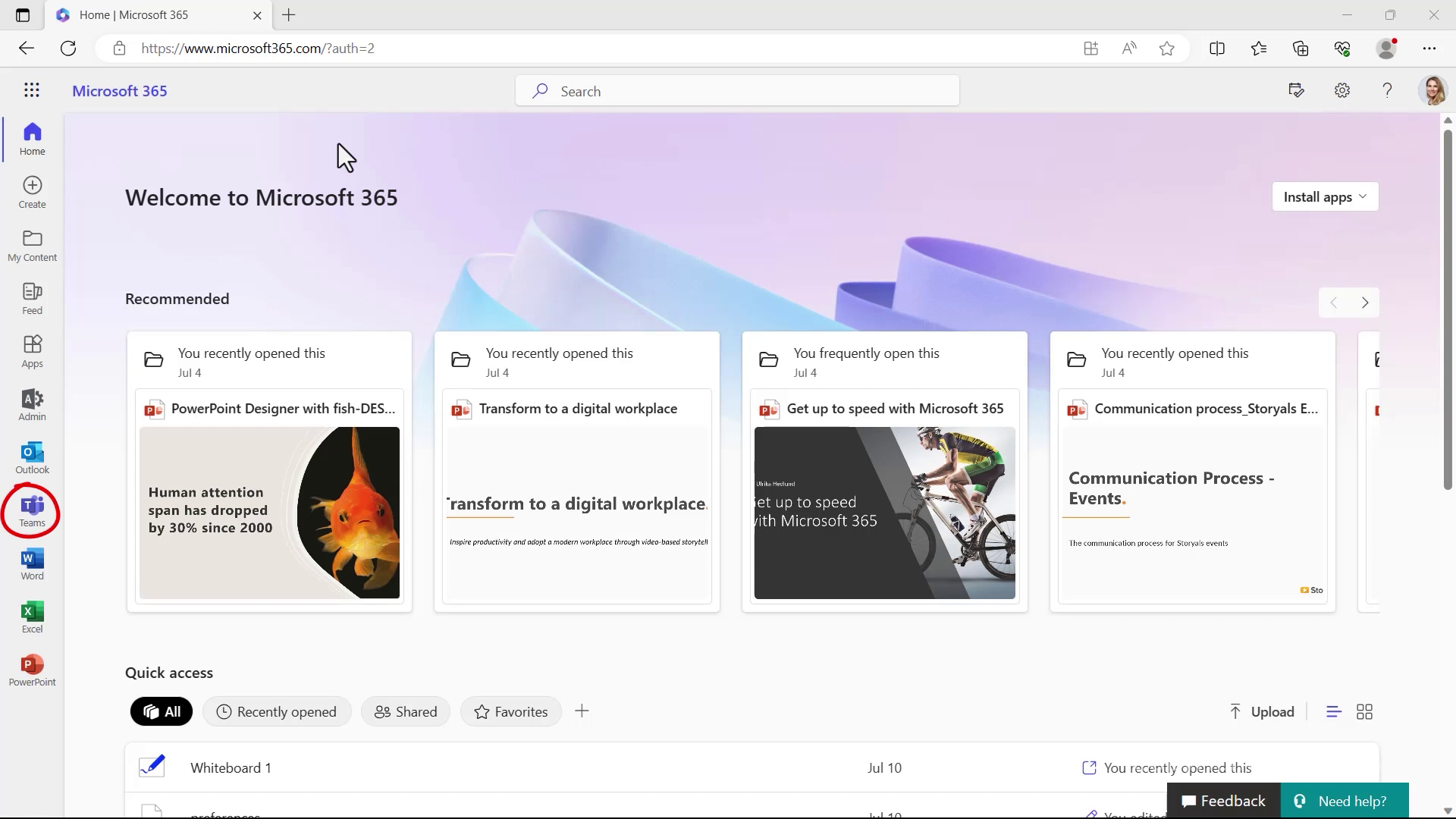
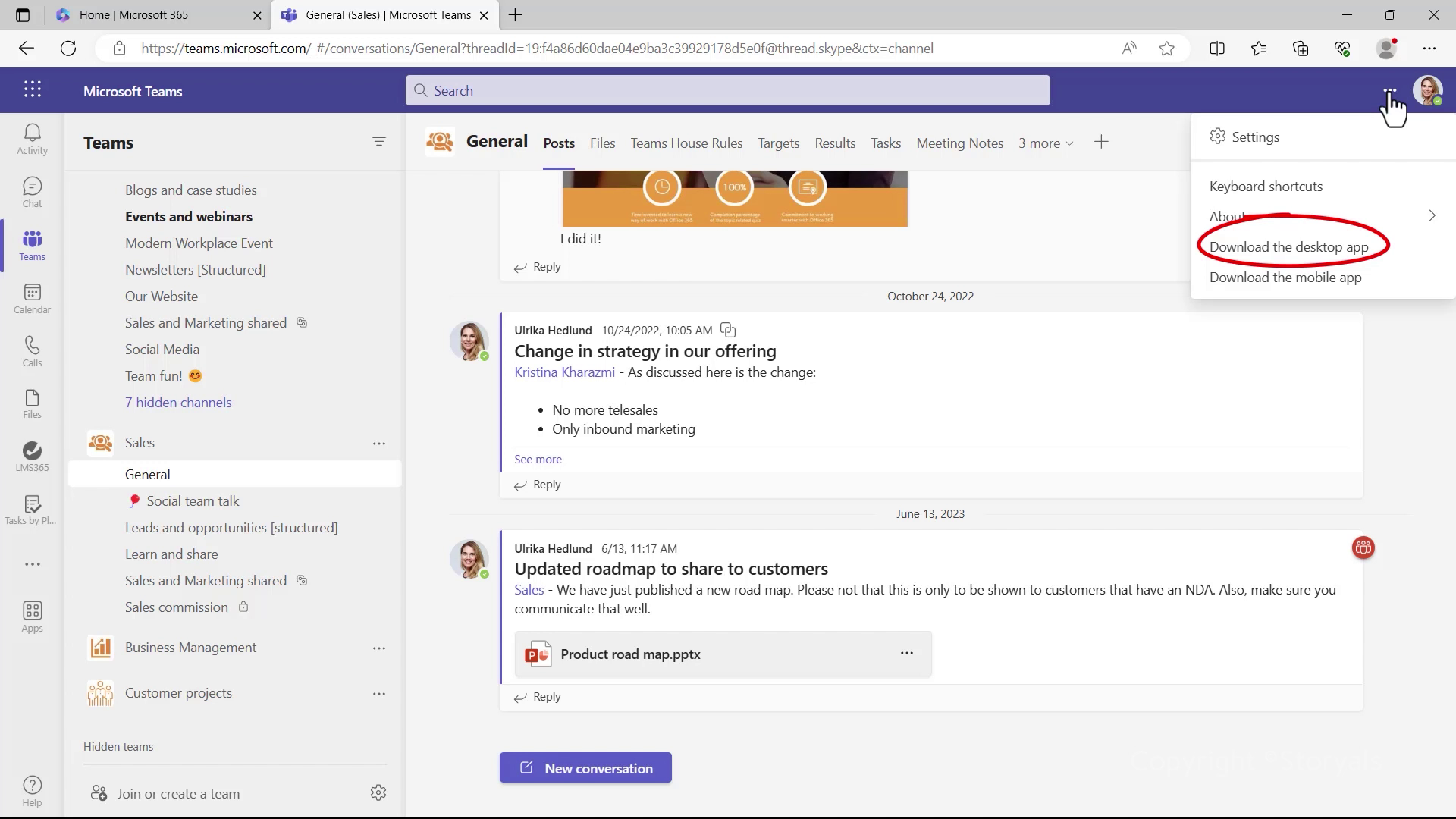
Updated course: Enhance Teamwork
Video: Enhance Teamwork
- Updated screen captures and audio with new Microsoft 365 branding
- Updated screen capture showing how to download Teams desktop app from the browser





Updated course previews
New preview videos replacing the existing quick overviews:
- Find new digital ways of working
- Connect and Communicate
- Enhance Teamwork
- Lead engaging meetings online
- Work smarter with documents
June 2023 updates

.png?quality=low&width=1920&height=1080&name=MicrosoftTeams-image%20(9).png)
.png?quality=low&width=1920&height=1080&name=MicrosoftTeams-image%20(11).png)
.png?quality=low&width=1920&height=1080&name=MicrosoftTeams-image%20(10).png)
-1.png?quality=low&width=1920&height=1080&name=MicrosoftTeams-image%20(13)-1.png)
.png?quality=low&width=1920&height=1080&name=MicrosoftTeams-image%20(14).png)
Updated course: Find new digital ways of working
Video: Find new digital ways of working
- Updated intro talking about our digital workplace tools becoming more and more intelligent.
- New screen captures showcasing the 'Feed'.
- Updated screen captures to reflect changes in the Microsoft 365 apps (web/desktop/phone) interface.
- Updated audio/screen captures introducing microsoft365.com as start page (in addition to office.com)
May 2023 updates
.jpg?width=1920&height=1080&name=Better%20document%20collaboration%20-%20ENG%20(comp.).jpg)
.png?width=1920&height=1080&name=MicrosoftTeams-image%20(5).png)
.png?width=1920&height=1080&name=MicrosoftTeams-image%20(7).png)
.png?width=1920&height=1080&name=MicrosoftTeams-image%20(6).png)
Updated course: Work smarter with documents
Video: Better document collaboration using SharePoint libraries
- Updated SharePoint home portal screen capture
- Show how to add a column in SharePoint list
- Updated SharePoint settings screen capture
- Show how to add SharePoint document library in Teams
April 2023 updates

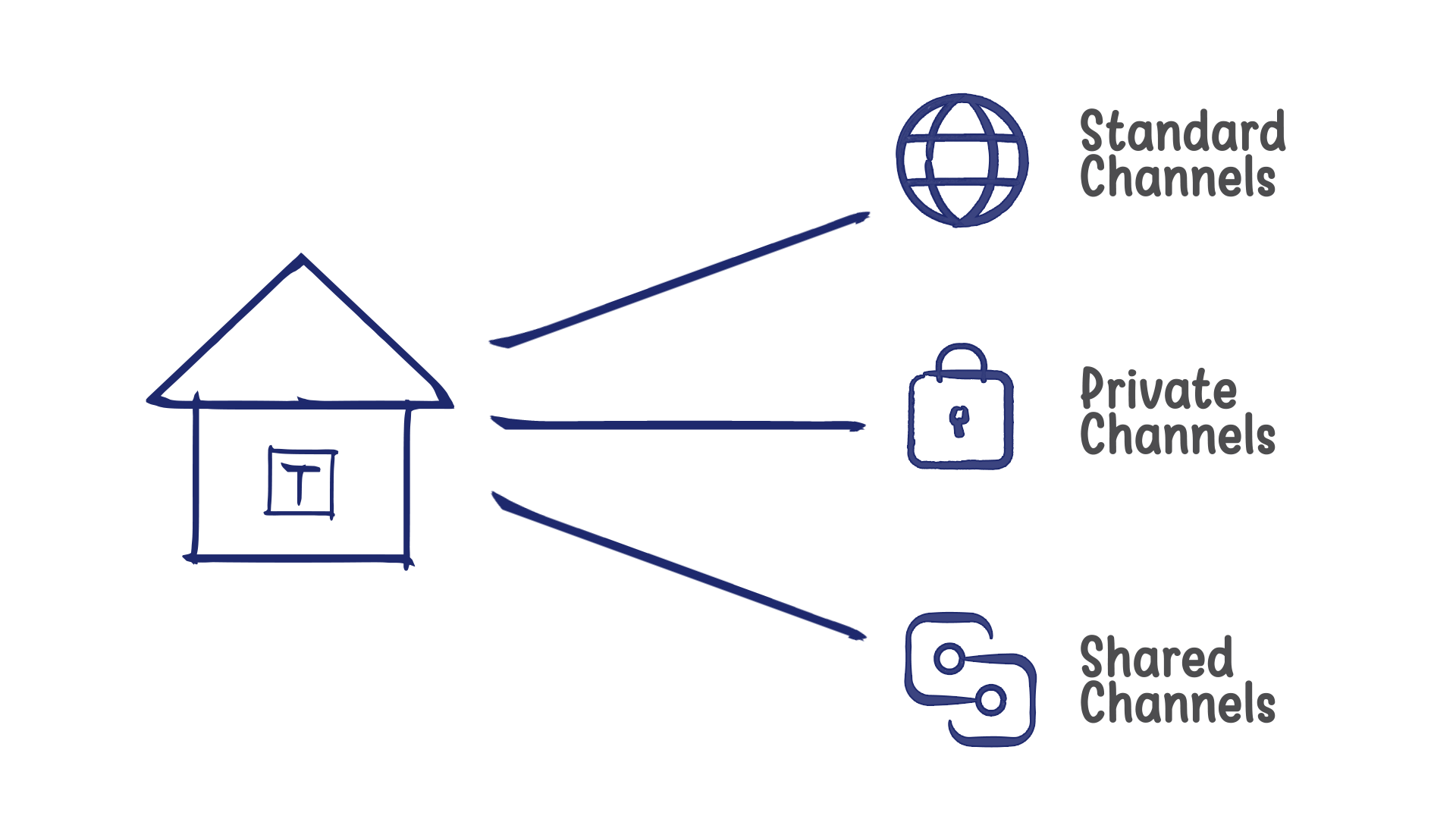
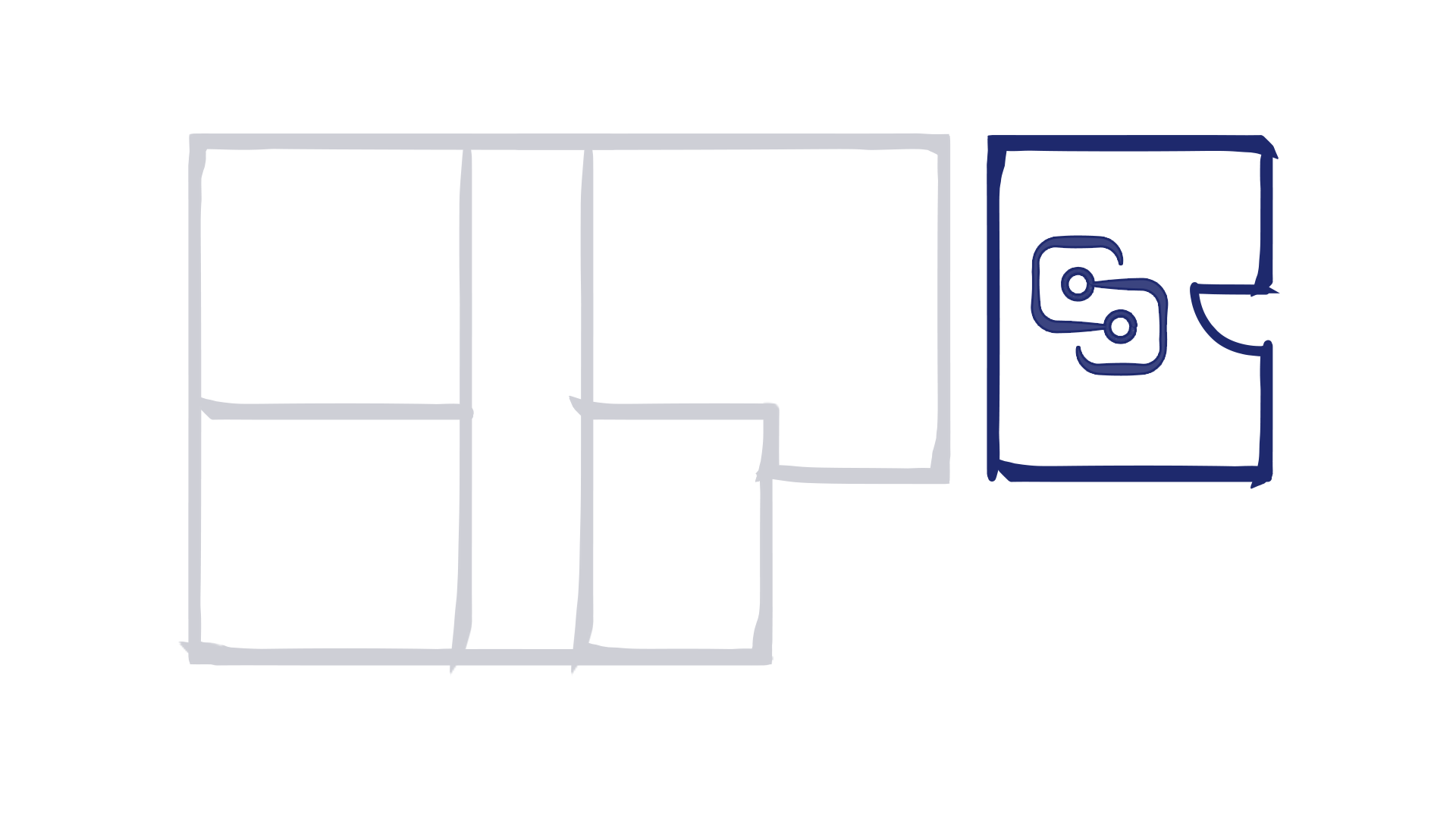
Updated course: Enhance Teamwork
Video: Enhance Teamwork
- Introducing shared channels
- Updated animations, screen captures and audio
March 2023 updates
%20I%20%C2%A9%20Storyals.jpg?width=1920&height=1080&name=Work%20smarter%20with%20documents%20(comp.)%20I%20%C2%A9%20Storyals.jpg)
.png?width=1920&height=1080&name=MicrosoftTeams-image%20(6).png)
.png?width=1920&height=1080&name=MicrosoftTeams-image%20(5).png)
.png?width=1920&height=1080&name=MicrosoftTeams-image%20(8).png)
Updated course: Work smarter with documents
Video: Work smarter with documents
- Updated screen captures and audio for OneDrive app.
- Updated Microsoft 365 start page
- Updated sharing links

.png?width=1920&height=1080&name=MicrosoftTeams-image%20(6).png)
.png?width=1920&height=1080&name=MicrosoftTeams-image%20(5).png)
.png?width=1920&height=1080&name=MicrosoftTeams-image%20(8).png)
Updated course: Work smarter with documents
Video: Work on the go using OneDrive for Business
- Updated screen captures and audio for OneDrive app.
- Updated Microsoft 365 start page
- Updated sharing links
February 2023 updates

New Storyals course for Frontline Workers offering
Video: Access your email from anywhere
Guidance for mobile users of Microsoft 365 how to:
- Manage email
- Manage calendar
- Keeping track of daily tasks with To Do
- Accessing your email from a web browser
- Manage appointments with Bookings
January 2023 updates
.png?width=853&height=480&name=01.%20Get%20to%20know%20your%20productivity%20tools%20-%20thumbnail%20(Liten).png)
New Storyals course for Frontline Workers offering
Video: Get to know your digital productivity tools
Guidance for mobile users of Microsoft 365 how to:
- Use all the Microsoft 365 apps
- Insights to new digital ways of working
- Practical examples and real-life scenarios
.png?width=853&height=480&name=01.%20Find%20new%20digital%20ways%20to%20enhance%20customer%20service%20-%20thumbnail%20ENG%20(Medium).png)
Video: Find new digital ways to enhance customer service
Story-based tutorial showcasing how to:
- Communicate using Microsoft Teams
- Access your digital workplace from anywhere
- Share information with each other

Updated course: Find new digital ways of working
Video: Find new digital ways of working
- Updated video thumbnail showcasing the new Microsoft 365 logo
December 2022 updates
.png?width=853&height=480&name=04.%20Work%20together%20as%20a%20team%20-%20thumbnail%20(Small).png)
New Storyals course for Frontline Workers offering
Video: Work Better Together Digitally
Guidance for mobile users of Microsoft 365 how to:
- Use Microsoft Teams to collaborate and share files.
- Create forms to collect input.
- Real-life examples of using your mobile as a walkie-talkie in Microsoft Teams.
November 2022 updates

New Storyals course for Frontline Workers offering
Video: Connect and communicate wherever you are
Guidance for mobile users of Microsoft 365 how to
- Use Microsoft Teams for different forms of communication
- Access to Teams no matter the device or location
- Real life examples of how Microsoft Teams and Bookings can be used
October 2022 updates

New Storyals course for Frontline Workers offering
Video: Work safely with your digital tools
Guidance for mobile users of Microsoft 365 how to
- Protect your device
- Set your password wisely
- Use an extra layer of security – multifactor authentication
- Be observant
- Contact your IT helpdesk when suspicious
- Security breaches are common
September 2022 updates
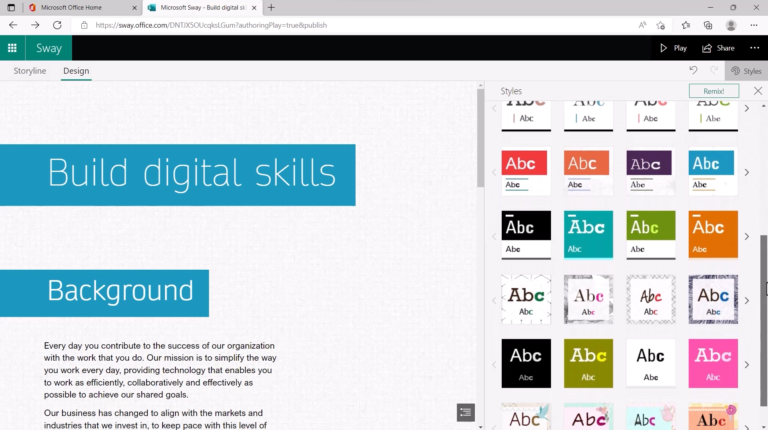
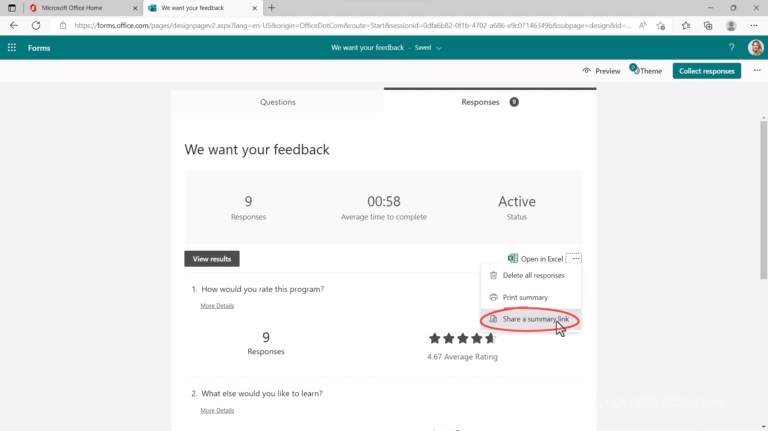

Updated course: Tell powerful stories
Video: Spread eye-catching stories using Sway
- Updated screen captures and audio for Sway user interface
- Added new feature in Forms called “Summary link”
- Updated video footages
August 2022 updates
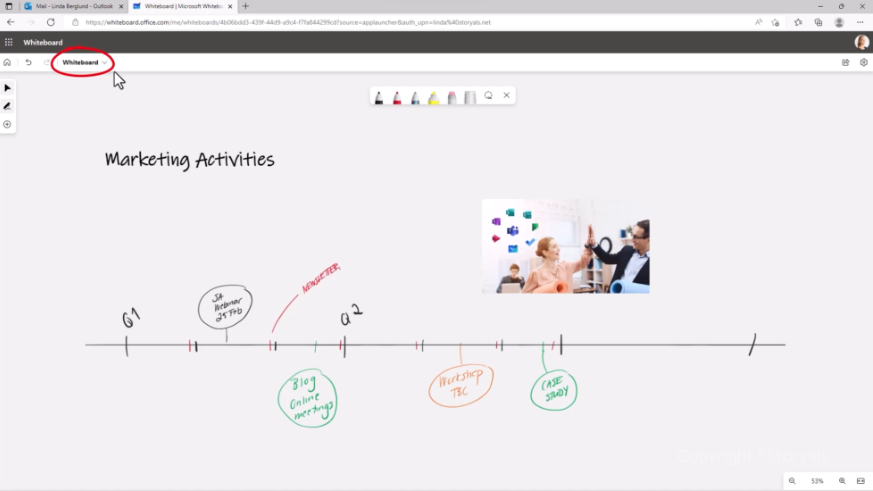
Updated course: Find new digital ways of working
Video: Collect and share knowledge
- Updated screen captures and audio to show updated renaming and sharing capabilities in Microsoft Whiteboard
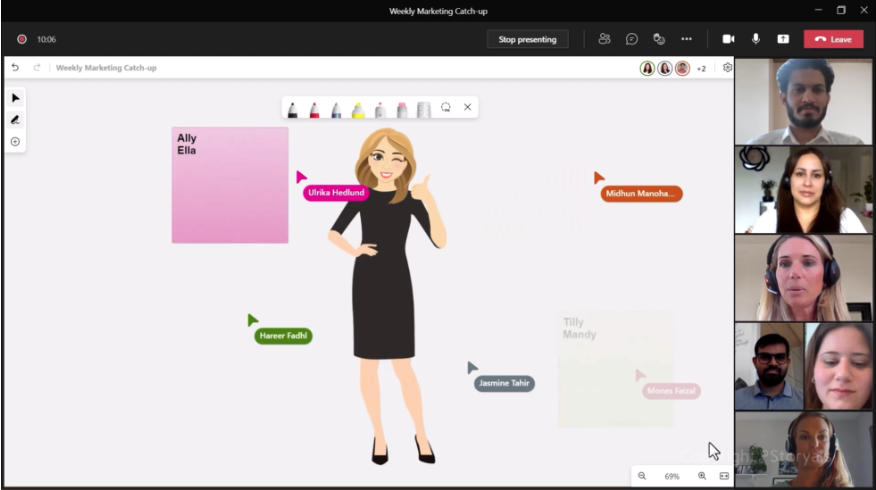
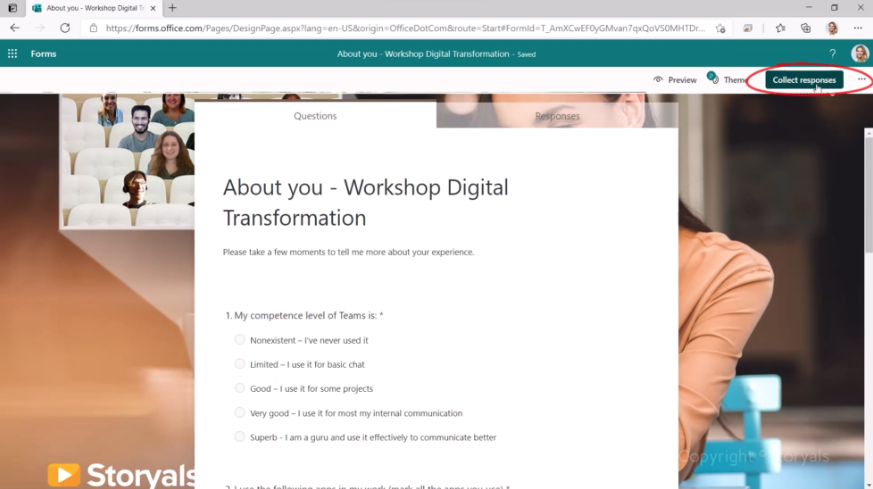
Updated course: Lead engaging meetings online
Video: Conduct professional meetings using Teams
- Updated screen captures and audio to show updated sharing and collaboration capabilities in Microsoft Whiteboard
- Updated screen captures and audio to reflect the change in Microsoft Forms from “Share” to “Collect responses”
