Leading engaging and productive online meetings can be challenging. This is particularly true if the meeting involves mutually unacquainted participants or new employees. It can also be hard to maintain your team’s attention through long or recurrent online meetings.
But don’t worry, here are some great virtual games that can help break the ice and enable people to get to know each other better – all available through the Microsoft 365 apps!
Games in Microsoft Whiteboard
Microsoft Whiteboard is an infinite collaborative canvas that can be used to make online meetings more interactive and engaging. It can aid in visualizing ideas and brainstorming with your team. Just a heads-up, initially Microsoft Whiteboard could only be shared with team members within your own organization, this is being addressed by Microsoft. To be on the safe side, make sure to test it before you invite external participants.
The Whiteboard app is easily accessible right from within your online meeting in Microsoft Teams or you can login to office.com and find Whiteboard there.
Want to learn how to take your online meeting to the next level using Whiteboard? Check out our blog post about Microsoft Whiteboard here.
Among the other great features Microsoft Whiteboard holds, it also has a set of game templates you can use for great ice breaker games! You easily access the games through ‘Templates’ in the menu.
Try these games as an introduction or as an ice breaker during a meeting:
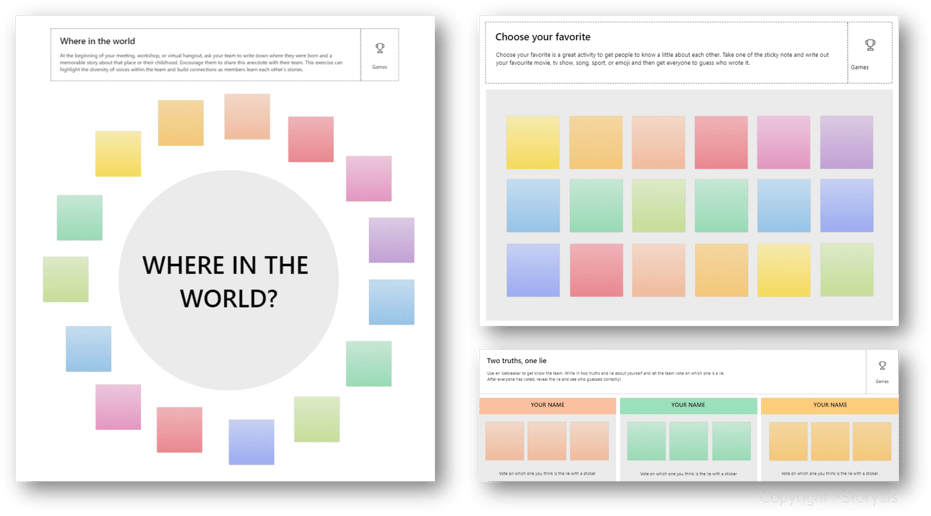
1. Choose your favorite
This is not just a fun team activity, but rather a more engaging way for the team to learn a little more about each other. It makes use of sticky notes that each of the team members can pick to write out for instance their favorite movie, tv-show, song, or sport, and then have everyone guess who wrote it.
2. Two truths, one lie
This is a popular game where each player is required to write two truths and a lie about themself and let the team vote on which one is a lie. After everyone has voted, the player must reveal the lie, and see who guessed correctly!
3. Where in the world
Another approach for team members to get to know each other, this game requires players to write down where they were born and a memorable story about that place or their childhood. Encourage them to share this anecdote with the team.
Pretty impressive what you can do with some sticky notes, right?!?
The games in Microsoft Whiteboard can easily be tailored to the liking of the game host, making way for an abundance of possibilities.
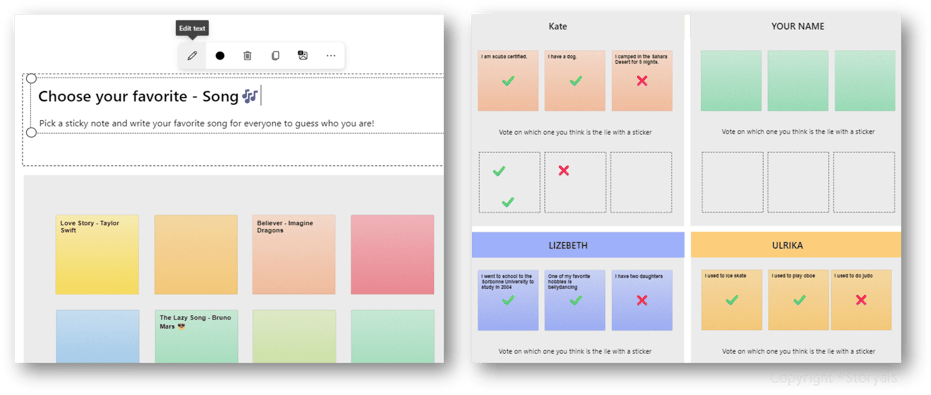
If you want to get really creative, try customizing these templates to your team’s common interests or even curate personalized games/activities that resonate with the company’s branding, vision, etc.
Here are some games directly in Microsoft Teams
There are a few games that can be played using the in-built features of Microsoft Teams, such as the Together Mode and Polls.
1. Together Mode ‘Guess Who?’
A creative form of using the Together Mode feature of Microsoft Teams is to play the traditional board game ‘Guess Who?’ in a digital format! Here, a secret person is selected and is only known to the game host and the person selected. The players need to guess who this person is with the help of clues provided by the game host describing the individual.
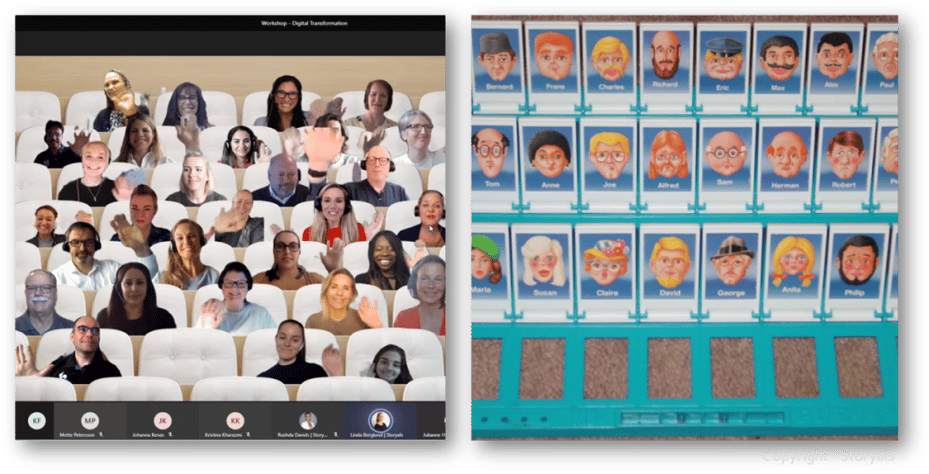
2. Online Team Building Polls
An interesting way to make use of the Poll/Forms feature of Microsoft Teams involves creating a set of fun questions with pre-set options to be selected by your team members.
For example, ‘What was one of Linda’s secret professions in the past that she has never revealed?’ Options – Tattoo artist, Tap Dancer, Gym Trainer, or Broadway Singer. The options to have fun with these polls are endless!
The results are revealed to the team immediately and will give the team some fun insights into everyone’s interests and backgrounds. Although this activity may require slightly more preparatory work than the others, it can be quite fun as it brings out things you wouldn’t typically talk about at work.
We highly recommend you try scheduling some of these virtual games for your next meeting, to get off to a good start, prevent ‘virtual meeting fatigue’ and perhaps even share a few laughs!
